50 Photoshop Tutorials for Designing Your Own Posters
This page may contain links from our sponsors. Here’s how we make money.
Creating posters with Photoshop can be a lot of fun and there are unlimited opportunities. In these tutorials, you’ll learn some new ways to enhance your Photoshop skills while creating posters for all kinds of purposes. A lot of different styles of design are represented, and each one takes a different approach to get to the end result.
You can follow some of the tutorials step-by-step, or browse them and find parts that you want to use in your own design projects.
Either way, you’re sure to be able to learn some new skills and techniques if you’re interested in improving at Photoshop poster design.
The Best Photoshop Poster Design Tutorials
Create a Raw Horror Movie Poster Design in Photoshop
This tutorial walks you through the process of creating an awesome poster for a horror movie, complete with splatter effects and a grungy hand-drawn font.

How to Create a Medieval Movie Poster in Photoshop
Here you’ll learn how to create a great movie poster by compositing multiple photos and images together. These are techniques that you can also use for a wide variety of other purposes in Photoshop.
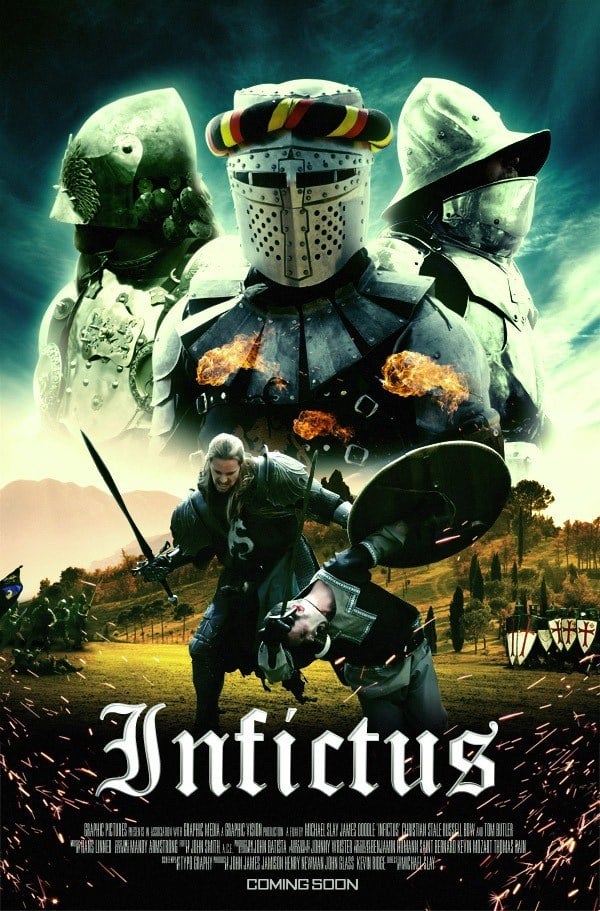
Man of Steel Movie Poster Design
Learn how to design an authentic-looking Superman poster.

How to Create an Intense Movie Poster in Photoshop
This tutorial uses some photo manipulation techniques to create a high-quality movie poster design that looks very similar to the designs used with major motion pictures.

Create an Intense Movie Poster in Photoshop
Start with a stock photo, add some lighting effect, use some blurred text, and create this original movie poster.
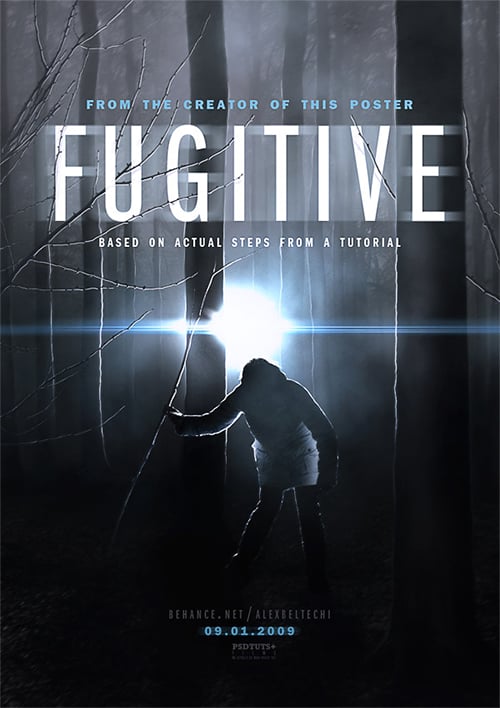
How to Make a Movie Poster in Photoshop
Composite several different photos together to create this Photoshop poster design.

How to Create a Catwoman Poster in Photoshop
There’s no text involved in this tutorial, but you’ll be creating an awesome image that could easily serve as a poster.

How to Create an “Inception” Inspired Movie Poster
This posted design inspired by the movie Inception involves some photo manipulation and compositing multiple photos to create an impressive result. Use your creativity and you’ll find other ways to re-use the same skills and techniques that you develop by following along with this tutorial.
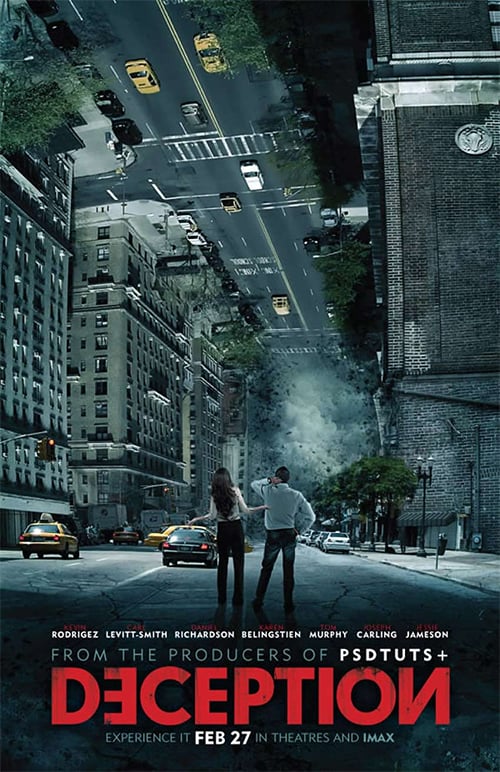
Create a Professional Romantic Comedy Film Poster in Photoshop
This is a somewhat simple tutorial that walks you through the process of creating a Photoshop poster design that looks just like the ones used in Hollywood, including the text.
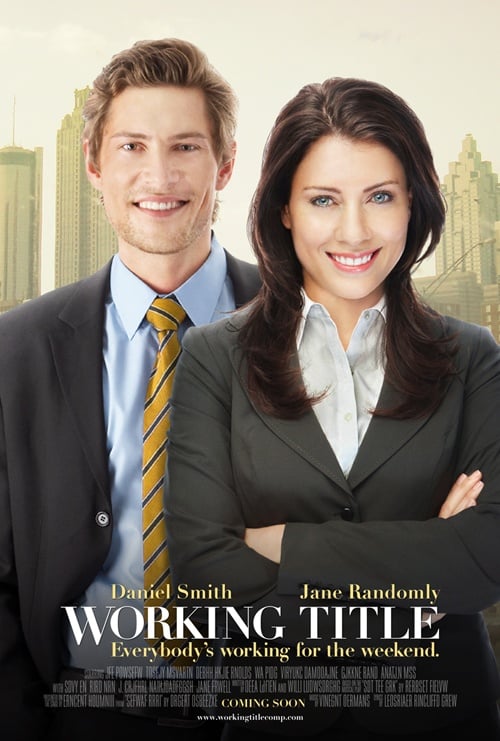
Create a Dramatic Western Style Movie Poster in Photoshop
This design is intended for a Western, but a similar technique could be used for other genres of movies or even for other types of posters.
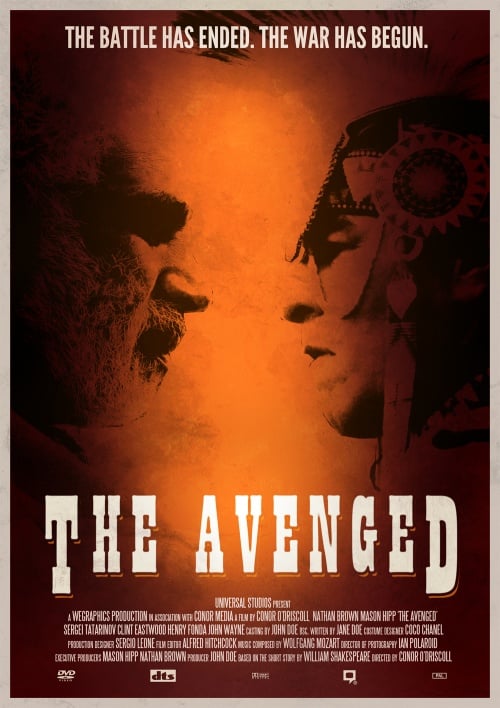
How to Design a 1980’s Movie Poster in Photoshop
This retro 80s design isn’t too difficult to create when you know how to do it, and this tutorial shows the exact steps.

Design a Retro-Inspired Sci-Fi Film Poster
This awesome poster design is typical of what you might with retro science fiction movie posters. It’s a fun style that you can also use for other purposes and other types of projects.
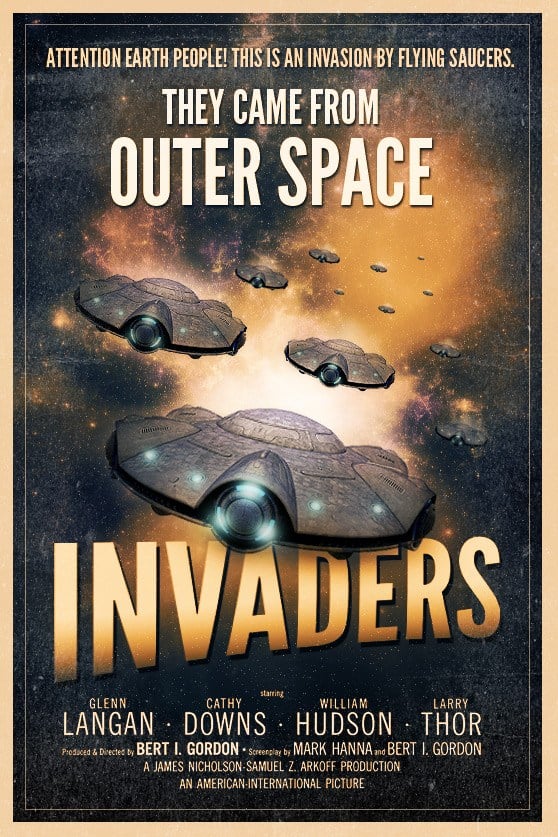
Create Sci-Fi Poster Art in Photoshop
Here’s another tutorial for designing a sci-fi poster, but this one has a much different style than the previous one.

B Movie Poster Art
B-Movie posters have their own unique look and feel, and this tutorial shows how to duplicate it by creating this fun poster.

NoPattern “Jumper” Effect
This tutorial shows how to create an awesome poster with lighting effects to replicate the movie poster for Jumper.
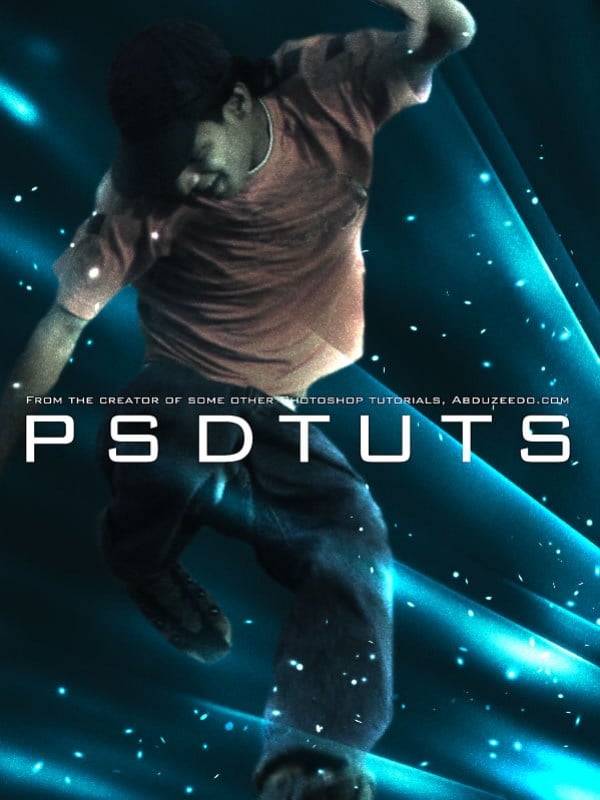
Design a Sin City Style Poster
By following this tutorial you can create a dark poster inspired by Sin City.
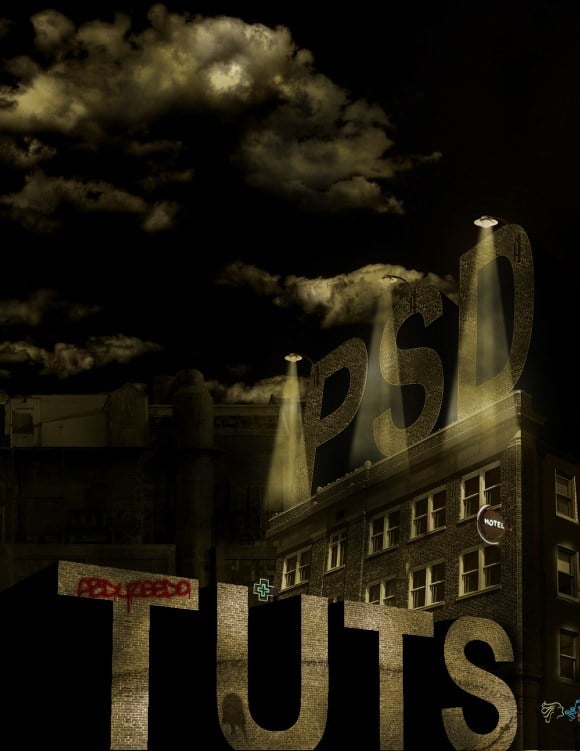
Create a Horrific Flesh Eating Movie Poster in Photoshop
This poster would be ideal for a horror movie or for a Halloween event.
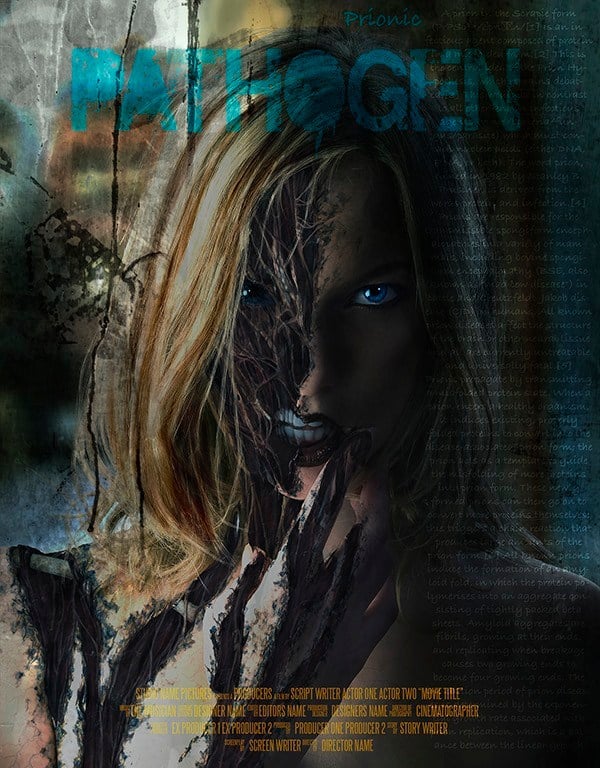
Create a Poster Inspired by the Movie “The Bourne Legacy”
This movie poster can be designed by following along with this step-by-step tutorial.
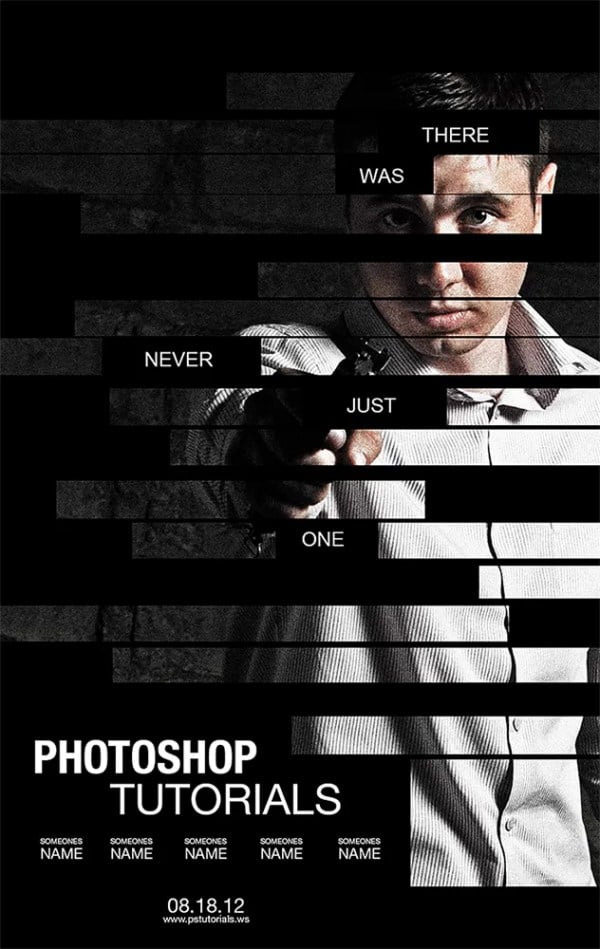
Design a Professional Wildlife TV Show Poster
Composite photos to create this design that looks very much like a poster that might be used to promote a documentary TV show.
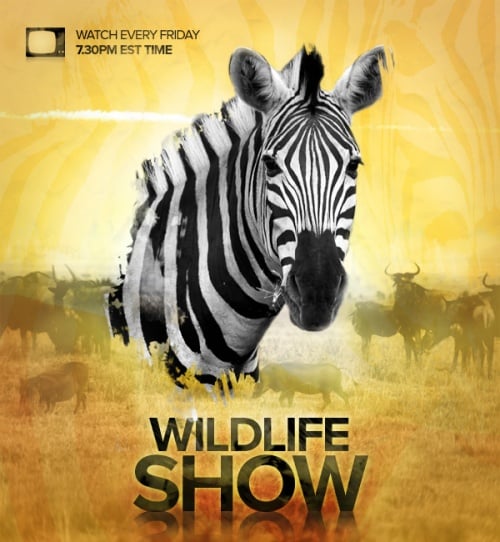
Create a Vibrant Space-Themed Poster in Photoshop
Learn how to create this fun poster that has some lighting effects and a retro feel.

Design a Quick and Easy Indie Rock Gig Poster
This tutorial shows the process of designing a beautiful poster to promote a band’s gig. Use the same techniques to create posters for other purposes.
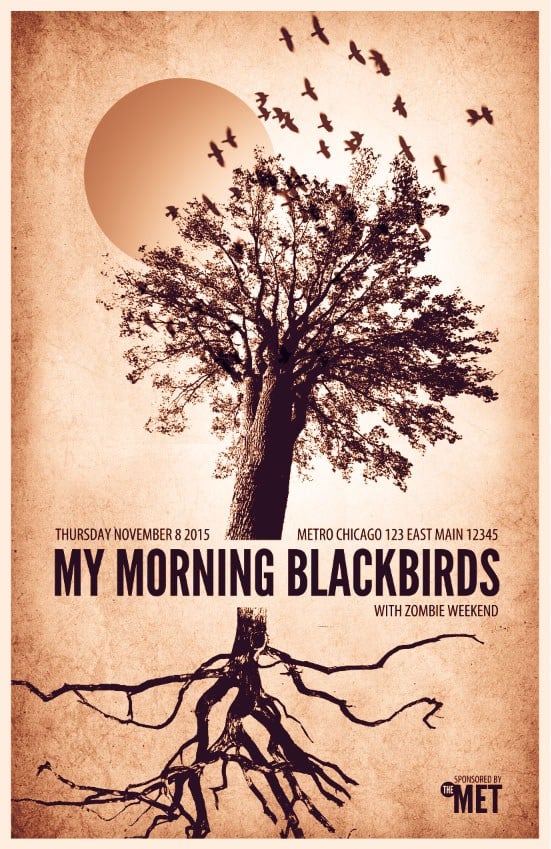
Gig Poster Design (Uses Photoshop and Illustrator)
A nice textured, grungy poster is the result of this tutorial. A sunburst background is used.

Design a High Impact Gig Poster
Follow along with the tutorial to learn how to design this creative and unique poster that could be used for a band or some other purpose.
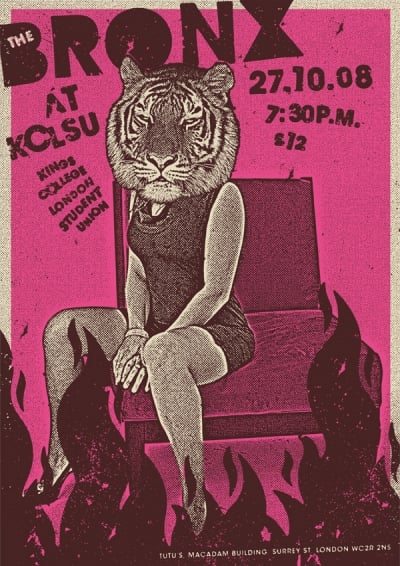
How to Create a Punk Poster in Adobe Photoshop
This design uses brush strokes and a brush stroke font to create a poster that could be used to promote a punk band.

How to Create a Split Image Poster in Adobe Photoshop
You’ll learn some cool techniques through this tutorial that you can use for a lot of different purposes.

Design a Gorgeous Geisha Art Poster in Photoshop
This poster has an awesome textured watercolor effect that looks great and is pretty easy to accomplish. You will be using the brush tool to paint some colors. You will create new layers and use multiple tools and effects.
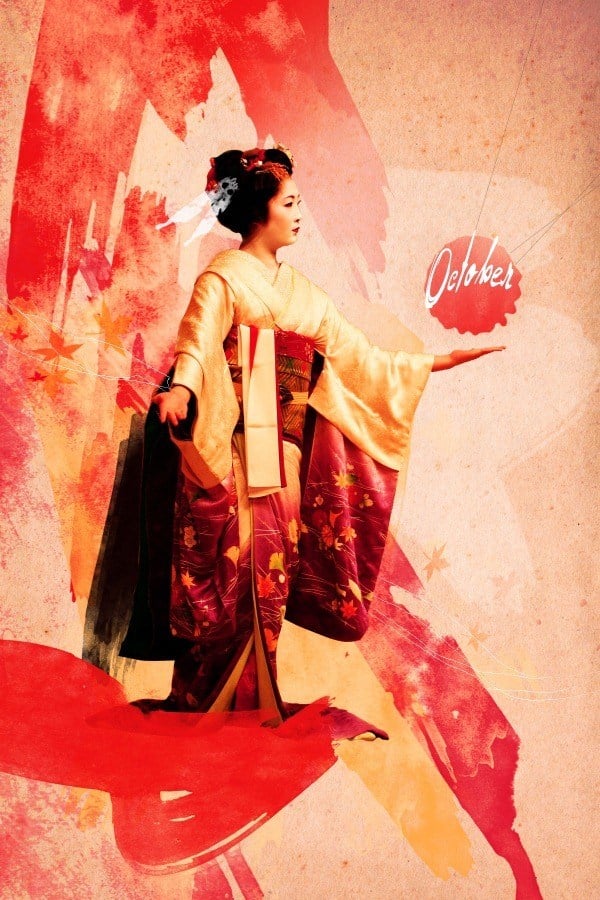
Create an 80s Style Poster Design with GoMedia
This is a beautiful space-themed design that could be used for a variety of different purposes. You will practice adding different geometrical figures and different photoshop customizations allow you to create an overwhelmingly beautiful poster design.

How to Create a Colorful Retro Poster in Easy Steps
Another space-themed retro design with some nice light effects.

How to Create an Amazing Mixed Media Poster in Photoshop
Learn how to create this awesome poster with a lot of color and abstract design elements.

Create a Colorful Retro Poster in Photoshop and Illustrator
This tutorial covers the process of using both Photoshop and Illustrator to create this poster design. You will learn to draw different geometrical shapes and then customize them nicely.
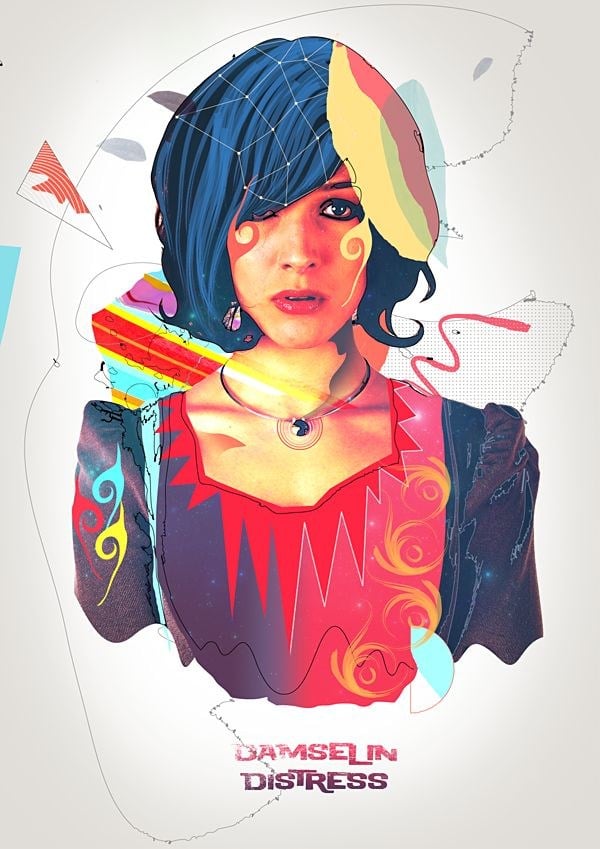
Creating an Old Collage Effect Poster
This tutorial leads you through the process of creating an awesome poster with a great sunburst background. This type of approach could be used for creating posters for a wide variety of purposes.
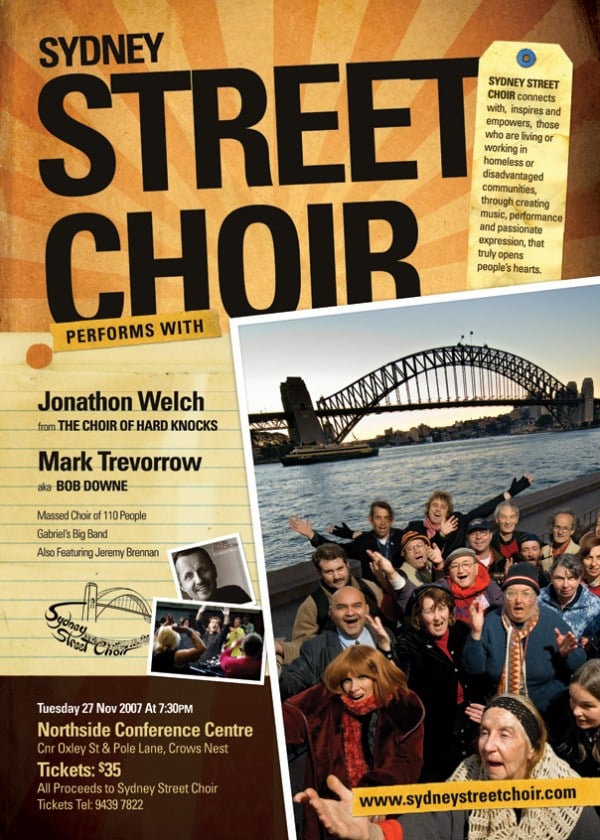
Make a Retro Space Themed Poster in Photoshop
We’ve seen a few space-themed tutorials on this list already, and this one continues the trend. This textured design has a nice retro feel to it.

Create a 60s Psychedelic Style Concert Poster
This retro poster would fit right in with actual gig posters from the ’60s.

Create an Inspirational Vector Political Poster (Uses Photoshop and Illustrator)
Inspired by the Obama campaign, this poster tutorial shows you the process to duplicate the popular style.

How to Create a Retro Sci-Fi Computer Game Poster
This poster could be used for a game, a movie, a band, or many other purposes.

Quick Grungy Poster
This textured poster has a retro feel thanks to the color scheme and the lines.
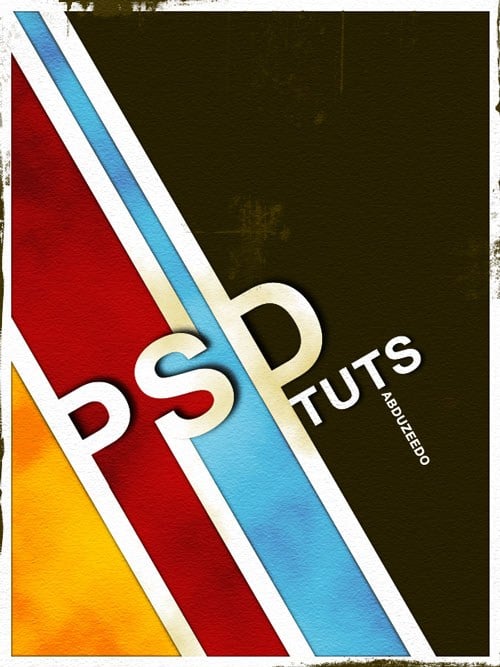
Combine Stock Photography to Create an Abstract Poster Layout
Composite a few photos to create this unique and interesting poster design in Photoshop.

Create a Constructivist Inspired Poster
With this tutorial, you’ll use images, textures, text, and colors to create the sample poster design. Nice techniques that you can use to design other posters as well.
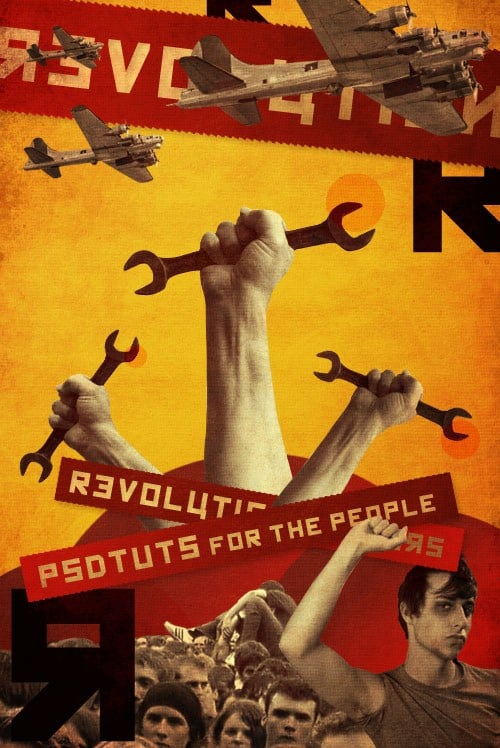
Create and Then Shatter a Grid, While Making a Typographic Poster
This unique poster design tutorial will show you some awesome techniques that are great for re-using with other types of projects.

How to Create a Retro Boxing Poster in Photoshop
With the help of this tutorial, you’ll be able to create a very authentic-looking poster for a boxing match. It looks just like the posters we’ve seen in the past.

Soul Rebel Poster Tutorial
Composite a few different photos, use some grunge elements and other Photoshop techniques to create this awesome poster design.

Design a Retro Summer Poster Illustration
The sunburst backgrounds are back, and this time incorporated into the woman’s hair. You’ll learn how to easily design a poster with a nice retro style.
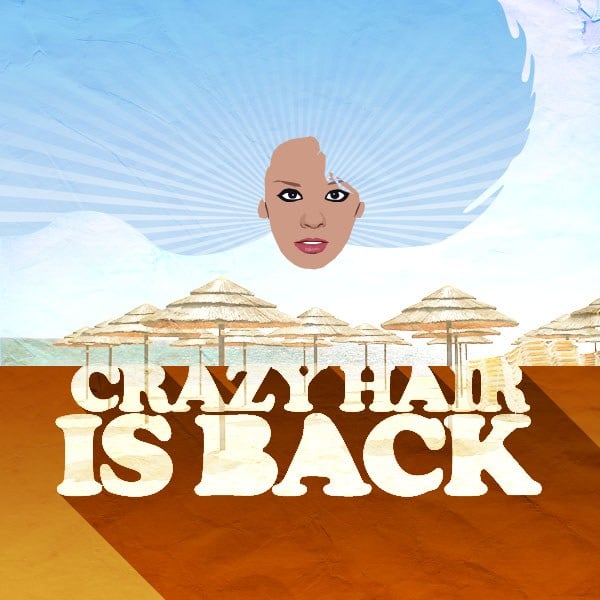
Create a Vintage Memorabilia Poster
This design is somewhat simple but very similar to vintage posters from decades in the past.
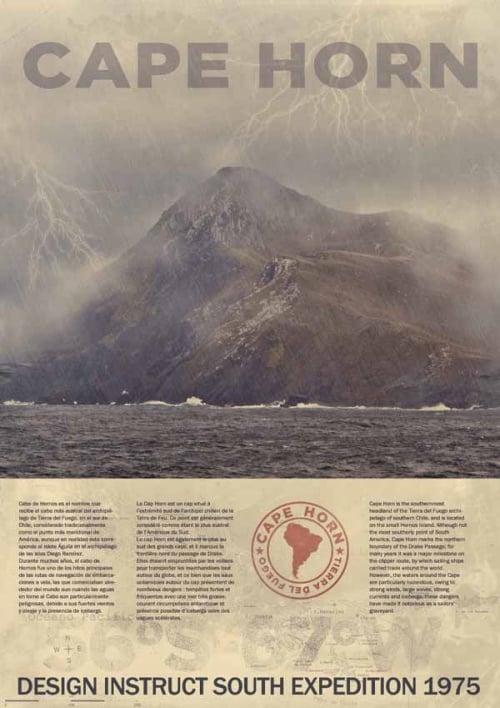
Abstract Poster Effects (Uses Photoshop and Illustrator)
This tutorial leads you through the process of creating a colorful post in Illustrator and Photoshop. It’s an abstract style that could be used for plenty of purposes.

Political Poster Art in Photoshop
Here you’ll learn how to create a unique political poster.
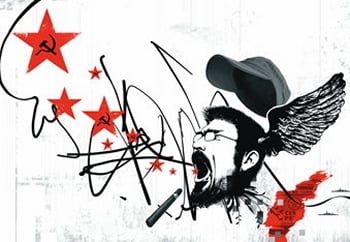
Create an Edgy, Colorful Fashion Photo Manipulated Artwork
In this tutorial, you’ll learn how to design a poster with some awesome abstract design elements and even some lighting effects.

How to Create a High-Contrast Skateboard Flyer in Adobe Photoshop
This poster design uses some awesome splashes of color to go along with the greyscale image and black background. This design style could be used in a lot of different ways.
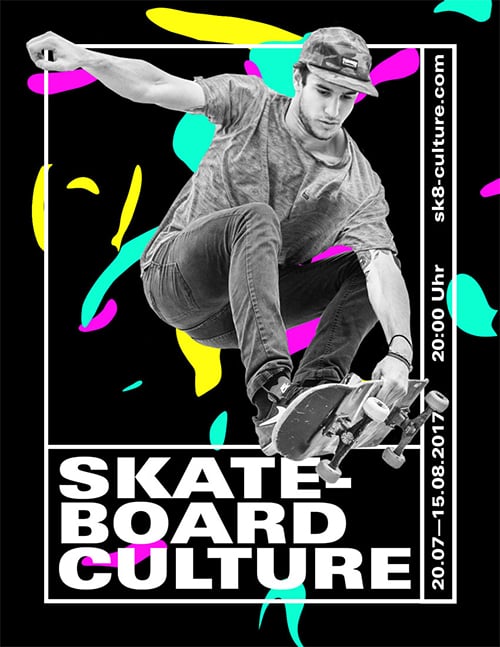
Create an Electrifying Music Poster with Geometrical Elements in Photoshop
This abstract design uses a lot of colors and could be useful for a lot of different types of posters.

Design a Retro Typography Poster in Photoshop
Typography is the focus, but this poster design also features plenty of colors and some abstract design elements.

How to Make a Halftone Roy Lichtenstein Style Poster in Adobe Photoshop
Use typography and a halftone pattern to create a fairly simple but powerful poster design.
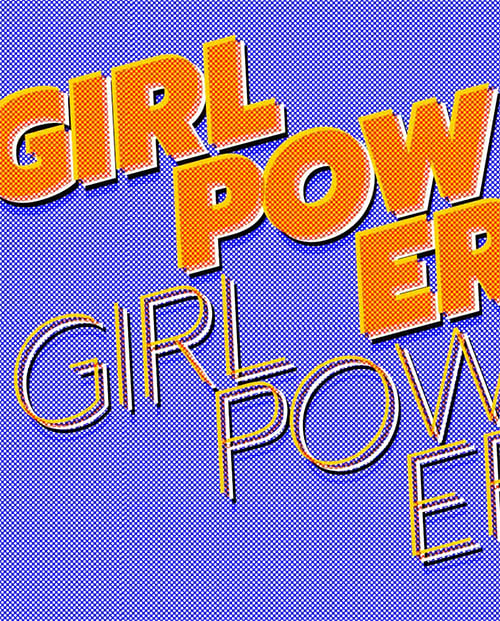
Conclusion
In this collection, we’ve showcased tutorials that show you how to design a wide variety of types of posters in many different design styles. You can follow along step-by-step, or use the techniques and apply them with your own ideas to create something special. These Photoshop poster design tutorials are perfect for anyone looking to step up their game as a designer.
For more Photoshop tutorials, please see:


