Tutorial: Create A Fun Ink Splatter Vector
Here we will be covering the process of creating an ink splatter vector. The process is not very difficult and it should be easy to follow.
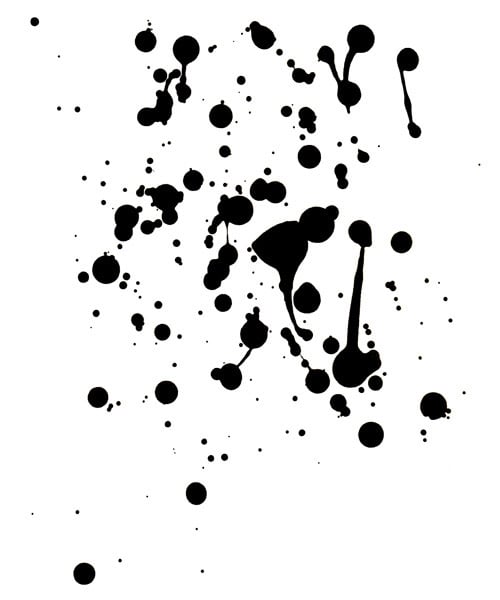
Here we will be covering the process of creating an ink splatter vector. The process is not very difficult and it should be easy to follow.

In this post I’d like to offer an introductory guide to wireframing for iOS apps, and specifically how this can be accomplished using Adobe Photoshop…

Here’s a free Photoshop Action for easily creating 3D effects. With the help of this action you can give 3D effects to layers, vector shapes, and text.

Here are 3 techniques for creating more accurate project estimates. I’ll also share some tips and resources to make your estimates more effective.

There are a number of magazines that cover various topics relevant to web and graphic designers. Here is a look at 12 magazines that may interest you.

Our mega UI set, Precio includes well over 200 individual elements that can be used in your own designs, which can greatly reduce the amount of time needed.
Pixelmator is a popular image editor for Mac. In this post we’ll feature 45 tutorials for using Pixelmator, including a number of video tutorials.

Animated websites that work increase usability, provide interaction, and add realism and aestheticism. Here are 10 best animated websites for inspiration.

Today we’re going to walk through the process of designing the free Elegant Photography WordPress theme’s home page in Photoshop.

Silhouettes often work well in logo design so in this post we’re showcasing 25 different logos featuring silhouettes for your inspiration.

Spray pain effects are very commonly used in designs. In this tutorial we’ll create a spray paint vector that can be used in any number of different ways.

Creating buttons that keep the same style can be easy if you use Photoshop’s layer styles. Here’s a look at how you can create your own button layer styles.