7 of the Best Online Photo Editors
This page may contain links from our sponsors. Here’s how we make money.

The best online photo editor makes it easy to turn your photos into amazing works of art — without installing any software on your computer.
Whether you need to touch up a picture before posting it on social media or you want to create a stunning digital collage, these tools have you covered. But, with so many options available, it can be tough to figure out which one is best for you.
But don’t worry, we’re here to help. In this article, we’ll introduce you to some of the best online photo editors — that don’t require downloading anything!
Best Online Photo Editors
Which one is best for you? Below are our picks for the best online photo editors. Keep the following in mind to help you decide which one to use:
- Each has its unique set of features, so you may want to try out several until you find the one that’s perfect for your needs.
- Most online photo editors offer a wide range of tools and effects, so you can create stunning images, no matter your skill level.
- Prices for online photo editors will vary depending on the features offered, but most are very affordable. Some even offer a free option!
- Think about how you’ll use it most. For example, some of these options are best for editing on mobile, others are ideal for collaborating with a team, and others are best if you edit multiple images simultaneously.
Now that you know what to look for, let’s take a closer look at some of the best online photo editors.
1. Fotor
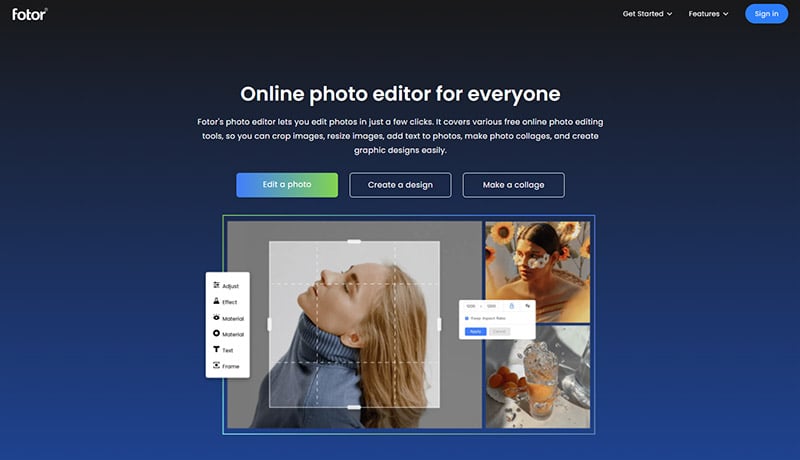
Fotor is a great online editor with basic and advanced editing features. It’s perfect for users who want to quickly make minor photo adjustments or for those who want to experiment with more creative edits.
Fotor is packed with loads of easy-to-use editing tools that let you enhance and retouch your photos in just a few clicks.
Fotor Highlights
- AI image background removal
- One-click photo enhancer
- Loads of built-in filters and photo effects
- Add text, frames, stickers, and elements to your images
- Batch processing edits several images at once
- AI enlarger increases the resolution of small images
- Object remover
Fotor Pricing
Fotor is free to use, but if you want to access all of the editing tools and download your edited images without a large watermark, you’ll have to pay for the Pro version. Fotor Pro is $8.99 a month if you opt for the monthly plan or $39.99 if you pay yearly.
You can try Fotor Pro for free for 3 days before you subscribe.
2. Canva

Canva is a free online photo editor that’s beloved by amateur and professional photographers alike for its simple yet powerful interface. With a library of built-in templates and easy drag-and-drop tools, Canva is an ideal platform for creating beautiful visual content, especially for social media.
One of the best things about Canva is that it’s free to use — there’s no need to sign up for a paid subscription to access the full range of features. However, if you upgrade to Canva Pro, you’ll get access to even more templates, fonts, and design elements.
Canva Highlights
- Doesn’t leave a watermark on the free version
- Thousands of photo collage templates
- Add depth of field with the Auto Focus tool
- Background Remover tool creates a transparent background
- A vast library of photo effects and filters
- Thousands of professionally-designed templates, sized for most social media platforms
- Works with photos and videos
Canva Pricing
As we mentioned, Canva is free to use. You can save and download your edited images and videos without a watermark, even with the free version. If you like the software, however, you’ll love Canva Pro even more. It will give you access to even more of their templates, animations, backgrounds, music, stock images, stickers, fonts, and more.
Canva Pro is priced at $12.99/mo or $119.99 for a yearly subscription.
If you work with a team and like to collaborate, they offer a Canva for Teams subscription set up especially for collaborating and sharing designs, good for up to 5 people, for $14.99 or $149.90 for the year.
3. BeFunky

BeFunky is another user-friendly online photo editing software option for both beginner and advanced users. The wide range of features and the simple, familiar interface makes editing photos in your browser a piece of cake.
BeFunky is a good choice for users who want to add a unique, artistic look to their images. It has hundreds of photo effects, filters, photo overlays, and unique & interesting textures that you won’t find in many of the other editors.
BeFunky Highlights
- Graphic Designer section with loads of templates for social media and marketing
- Collage Maker with lots of customization options
- Photo Editor can access images from Google Drive, Facebook, Google Photos, Dropbox, and more.
- Batch processing to edit multiple images at once
- Turn photos into art with unique photo effects, filters, frames, textures, and overlays
BeFunky Pricing
BeFunky does offer a free version that includes basic photo editing tools and touch-up tools. However, you’ll be frustrated by your very limited access to everything else. If you really want to experience all that BeFunky can do, you’ll want to upgrade to BeFunky Plus for $9.99/mo or $59.88 yearly.
You can play around with all the premium features when you use the free version, you just won’t be able to apply them to your image.
4. Adobe Express

Adobe Express is a free online photo editor from the same team behind the industry-standard Photoshop software. Although it doesn’t offer all the features of the desktop version, it’s still a powerful tool for making simple edits to your photos.
Adobe Express is geared toward content creators with tools and templates for creating impactful photos, animated images, and customizable graphics for social media platforms.
Adobe Express Highlights
- Thousands of templates and design assets
- Access to Adobe Fonts and Adobe Stock royalty-free images
- Loads of photo collage design options
- Animated image and text effects
- Convert image files from JPG to PNG
- Remove backgrounds
- Up to 100G of storage
- Plan, schedule, and publish your content
Adobe Express Pricing
Adobe Express has a pretty good free plan that includes thousands of templates, design assets, Adobe Fonts, and access to a limited collection of Adobe Stock royalty-free images. The free plan gives you basic photo editing capabilities, background removal, animations, and 2GB of storage.
If you love Adobe Express and use it regularly, you may want to upgrade to their Premium plan for $9.99/mo or $99.99 for a year. It includes all of the premium templates and design assets, over 20,000 Adobe Fonts, and their entire collection of 160 million royalty-free Adobe Stock photos. You’ll also get 100GB of storage.
What’s more, the Premium plan allows you to plan, schedule, and publish social media content that you create.
5. Pixlr

Pixlr is an entire suite of online photo editing tools perfect for those who want to make complex edits or for those who want to experiment with more creative effects. The suite includes Pixlr E, a full-featured photo editor; Pixlr X, with templates for creating stunning social media graphics, posters, flyers, and more; Photomash Studio, a one-click photo studio; Remove BG, a free and automatic one-click AI background remover; and Batch Editor, an app for bulk photo editing.
Pixlr is a great choice for marketers who need an easy editor to make quick designs, especially if you’re creating content for social media.
Pixlr Highlights
- Thousands of professionally-designed templates for social media, business cards, presentations, and more
- Animate any design with presets
- AI background removal
- Customizable photo collage-maker
- Get creative with a variety of photo filters and effects
Pixlr Pricing
The free version of Pixlr gives you access to Pixlr X and Pixlr E. If you want to use the other apps (Photomash, Remove BG, Bulk Editor), you’ll need to upgrade to Premium for $7.99/mo or $58.80 for the year.
For small teams of 5 or more, you can get a Team subscription for 5 seats for $12.99/mo or $118.92 for the year. The Team subscription includes some additional features for team management and collaboration.
6. Picsart

If you’re not interested in learning complicated software, Picsart is one of the most user-friendly online editors while still fully loaded with features.
This all-in-one creative platform has the tools to help you create graphic designs for everything from social media to sales presentations, plus photo editing software to make basic edits, retouch, resize, and get creative with unique effects.
Picsart Highlights
- Batch editing to process multiple images at once
- AI background remover
- Text Editor for creating impactful social media graphics
- Loads of photo effects and filters
- Customizable Picsart templates for social media
- A vast library of images and assets
Picsart Pricing
Picsart has a free plan that gives you access to their powerful photo and video editing tools and thousands of free images and templates. When you use the free version, you will have a Picsart watermark on your images. To make full use of all Picsart has to offer, you’ll need to upgrade to Picsart Gold for $11.99/mo or $55.99 for the year.
The Gold upgrade will give you access to thousands of templates, fonts, stickers, and tools. Plus, you’ll have cross-platform access to the mobile app, millions of high-res stock images, background removal, animation maker, no watermarks on your images, and you’ll be able to save your images in more file formats. Try Gold for free for 7 days to give it a test drive.
Team memberships are also available, with pricing dependent on the number of team members.
7. PicMonkey

PicMoneky is another online photo editor perfect for quick and easy edits. With an intuitive interface and a wide range of features, it’s a great option for both beginners and advanced users.
PicMonkey offers both photo editing and design assets, but it’s best known for its robust photo editor. With it, you can do basic edits, like cropping and resizing. You can also correct color, delete objects, blur objects, fix blemishes, and apply filters and effects.
PicMonkey Highlights
- Color Changer effect lets you easily change the color of selective items in your image
- Instant Background Remover
- Smart Resize tool makes reformatting for multiple social media sizes a breeze
- Hundreds of photo textures let you create a unique look
- Start on the mobile app and finish on the desktop app or vice versa
PicMonkey Pricing
PicMonkey offers 3 pricing tiers: Basic, Pro, and Business. Basic is $7.99/mo or $79 billed annually. This subscription is best for new content creators. It gives you 1GB of storage and access to all fonts, effects, templates, and touch-up tools. Otherwise, this plan is very limited.
Growing businesses and those who create a lot of social content should consider the Pro subscription. For $12.99/mo or $120 for a year, you’ll get all of the above plus unlimited storage, Smart Resize, One-click Background Removal, a Brand Kit, Animation, and more.
The Business subscription ($23/mo or $228 annually) is best for teams or those who manage multiple social accounts. It comes with everything in the Pro subscription, plus collaboration tools and multiple brand kits.
You can try PicMonkey for free for 7 days to decide if it’s the right choice for you.
Final Thoughts on the Best Online Photo Editors
Online editors are best for quick and easy photo editing, while more powerful software, like Adobe Photoshop, is still best for more complex editing jobs.
That said, even if you’re a seasoned professional who knows Photoshop like the back of your hand, you may prefer opening up one of these online editors when you need to make a fast edit, especially if you’re working on an image for social media. They truly make the job that easy.
So whether you’re a beginner or an advanced user, we’re sure there’s an online photo editor on this list that’s perfect for you.

