31 Best Cricut Fonts (and Other Cutting Machines)
This page may contain links from our sponsors. Here’s how we make money.
If you’re a creator in the crafting world, you know that Cricut, Silhouette, and other cutting machines are must-have tools that allow for endless creativity and a way to bring your unique designs to life.
Today, we’re doing a deep dive into DIY by discussing Cricut fonts! Continue reading to learn what typefaces make the best fonts for Cricut machines and see our roundup of some of the best Cricut fonts available online.
How to Choose the Right Fonts for Cricut
There are a bunch of fonts out there to choose from, but how do you know which ones are best for Cricut and other cutting machines?
In general, you want to use fonts that are big enough and smooth enough around the edges that they’ll be easy for the machine to read and cut. Additionally, you want to make sure the fonts you use are texture-free (they should all be solid). They should be fairly thick so you don’t have to worry about your paper, vinyl, or other material tearing.
Smooth Edges, Not Rough
It sounds obvious, but you should avoid fonts with rough edges because they’ll be difficult to cut. Opt to use fonts with smooth edges, like cursive fonts, clean sans-serif fonts, and calligraphy fonts that have thick letters.
The smooth edges of these types of fonts will make the weeding process (the process in which you cut out the letters from the paper or vinyl) much more… well, smooth! You won’t have to worry about ending up with letters that have jagged uneven letters, because you’ll have a smooth and clear guideline to follow as you cut them out.
Avoid Textured Fonts
Additionally, you’ll also want to avoid fonts with texture. This includes grunge fonts, brush fonts, or any other font that isn’t filled in completely with a solid color.
For the machine to read and cut your text correctly, it’s important to make sure that the font you use is nice, smooth, and solid throughout.
Not Too Thin
Finally, it’s important to make sure the font you use is at an appropriate thickness. You’ll almost always want to avoid lighter-weight fonts because they can be delicate and harder to cut out from paper or vinyl without tearing your design.
Thicker fonts are usually okay to use, but the font you choose doesn’t need to be excessively heavy. Just ensure it’s at a weight that allows you to cut your design without tearing it apart.
What Fonts Can You Use with Cricut Design Space?
Cricut Design Space comes with a selection of fonts that are ready to use in your designs, but you can also add to your collection if you find other fonts you like. When it comes to system fonts (the fonts you add from your computer), you can add pretty much any font you like, but it’s important to make sure you keep in mind the tips above when selecting your font so your project will turn out looking its best.
Additionally, be sure to double-check that the font file you’re using is intended to work with cutting machines. Some fonts may have incompatibilities, so keep this in mind as well when you’re deciding which fonts to use in your Cricut.
The Best Cricut Fonts
Say goodbye to boring fonts and hello to endless inspiration when you look through this list of popular fonts to use for your Cricut design projects! We’ve rounded up a list of high-quality fonts that can be used for whatever type of project you may be creating. Whether you use your Cricut to create custom designs for your business or you use your Cricut for personal craft projects as a hobby, you’ll find a font fit for your needs here.
As you read through the fonts below, keep in mind that some of them include versions of the font that aren’t suitable for Cricut. Some fonts may have a very thin version, and some may have textured variations, so be mindful that you’re using the version of the font that’s most ideal for a Cricut design.
If you love fonts, you’ll definitely want to check out Envato Elements. With an Elements subscription, you’ll get unlimited downloads of 39,000+ fonts, plus millions of other resources like WordPress themes, stock photos, graphics, sound effects, and more. It’s the best value you’ll find in the design industry.
Sunrise – Retro Cricut Font

Sunrise is a retro font with bold letters, smooth and rounded edges, and a little bit of a fun, funky flair. Use the regular version of the font to create cute stickers, greeting cards, car decals, and other Cricut projects.
Platina Script

This beautiful script font is perfect for t-shirt designs, wedding signs and decorations, and more! With a smooth, easy-to-cut letterform and over 105 alternates to add a little extra style to your text design, creating beautiful projects will be a breeze.
Megatura

Megatura is a bold and elegant serif font that’s perfect for vintage-inspired designs. It looks best when used in headlines, titles, and short phrases, making it ideal for many Cricut projects. Keep this one on hand in your Cricut Design Space app to use in the future!
Bloomy – Sans Serif Cricut Font
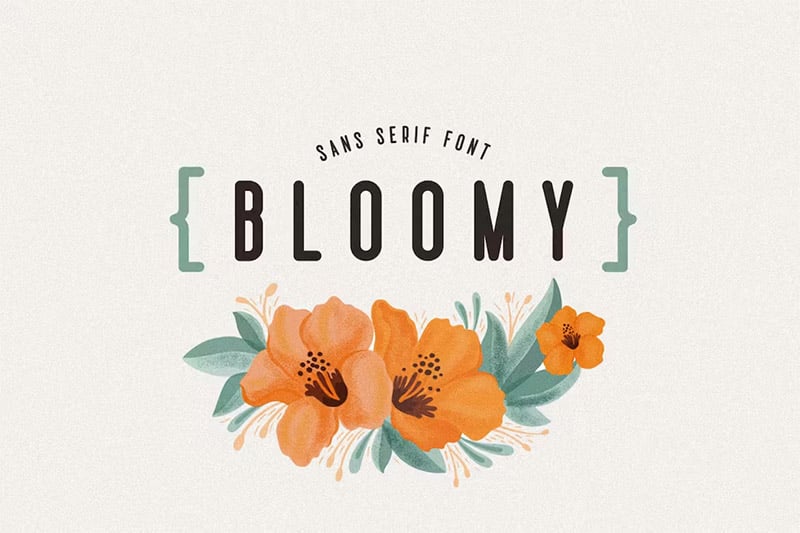
For lighter, more simple designs, Bloomy is the perfect font to use. The sans-serif letters are thin enough to be used on minimalistic-looking projects but are still thick enough to be able to easily cut with a Cricut machine.
It’s also a versatile font that can be dressed up by pairing it with a cursive font or with a bold serif typeface. Since it can be used for a variety of different styles of projects, it’s sure to become a favorite font to use in your designs!
Blanche Sage
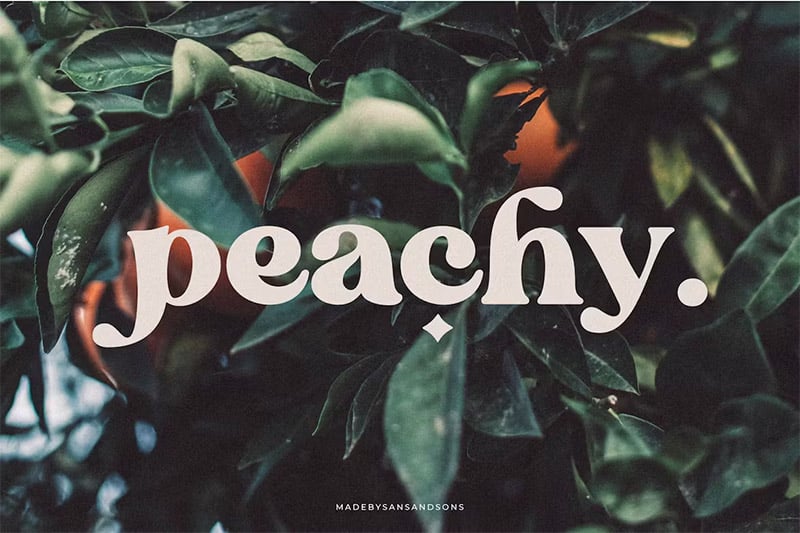
Blanche Sage is another retro-inspired font that’s a great choice for Cricut users. It comes in three different styles, each suitable for cutting machines. If you’re looking for bold fonts to use on your Cricut projects, this is a great option!
Masterday
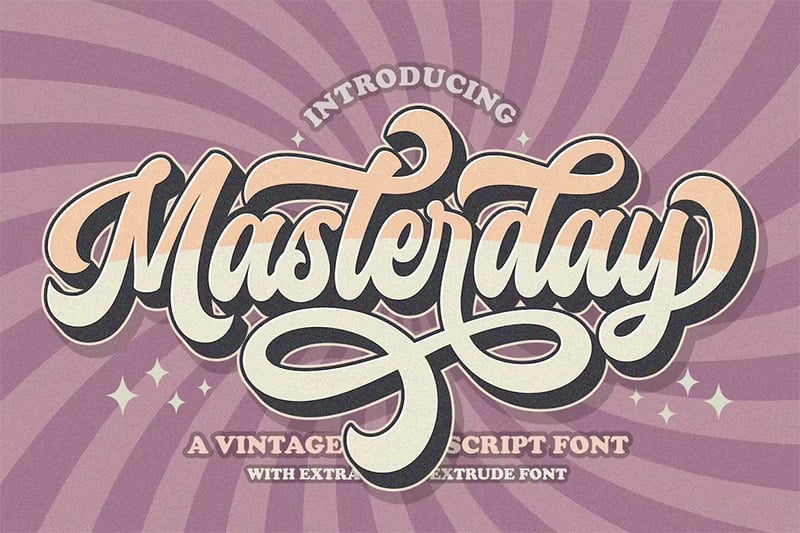
Masterday is a Cricut-friendly layered font with a vintage aesthetic. The thick shape of the letters make it simple to use, and the decorative shape of each character (especially the uppercase characters) adds the perfect stylistic touch.
There are plenty of alternates and ligatures to choose from to further decorate your text. Use the regular version of the font, or place the regular font on top of the shadow font for an even more elevated look!
Theodore Serif Font
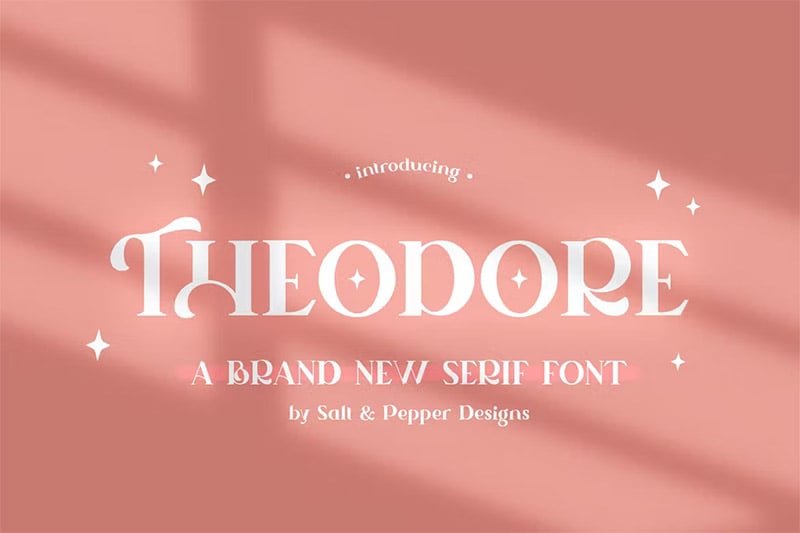
Theodore is a beautiful font that has a whimsical and romantic aesthetic. It’s perfect for wedding signs, home décor, and much more.
Wishlist Font Duo

For youthful designs that need a fun and playful font, Wishlist is the typeface to use! The regular version will work best on a Cricut, and the handwritten block letters will be easy to use and easy to read once your text is cut out.
Use it to create cute baby nursery quotes, baby shower cards, preschool classroom signs, and other adorable designs when you use this font.
Festive

Festive is a handwritten script font perfect for rustic home decorations, t-shirts and apparel designs, cup and tumbler decals, or anything else that needs a personalized touch.
Peachy

Here is another cute handwritten sans-serif font handwritten in bright, bubbly letters. The shape of each letter makes this a super easy font to use in a Cricut, and it will be easily readable on any design you create.
It’s also a font that can easily be used with a script font to dress it up for designs that need a little extra style. Since Peachy can be used in a wide range of designs, this is a good one to download and keep in your font collection.
Losta Bonita

Losta Bonita is a vintage-inspired font family that comes with plenty of cute letter alternates and ligatures that will perfectly tie your entire text design together. There’s plenty of creative freedom when it comes to using this font, so let your imagination be your guide.
Cliona – Bold Script
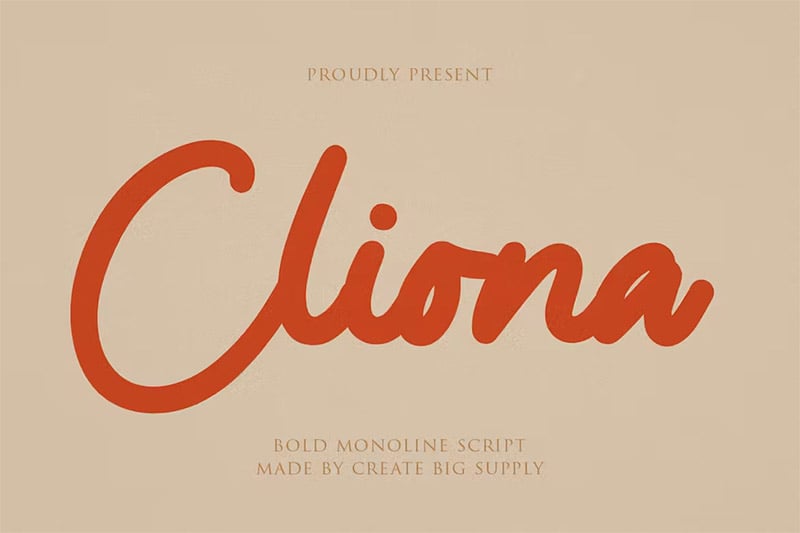
If you’re looking for a bold script font that looks good and is easy to use with Cricut Design Space, Cliona is the font you should choose. The chunky letters give it an authentic writing style that will make your design pop. Use it for wedding decorations, personalized goods, scrapbooking cutouts, and more.
Cutie Dinosaur
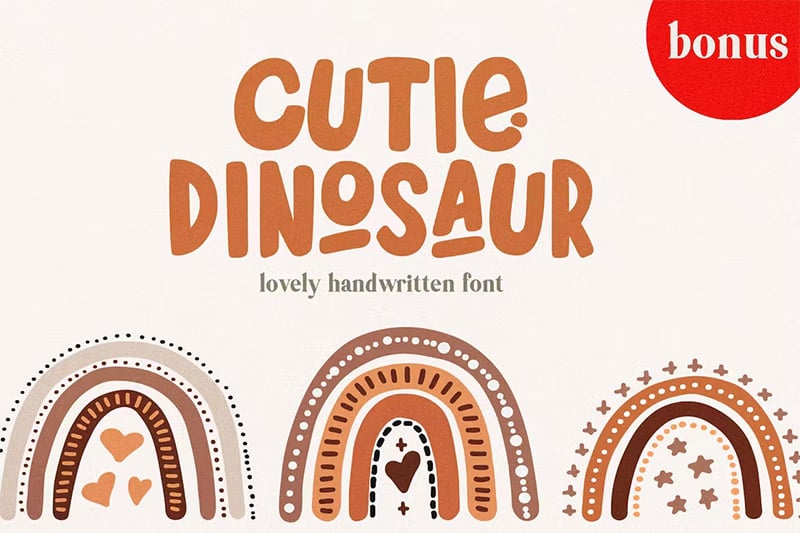
Cutie Dinosaur is a child-themed font that will look adorable on baby and kids’ clothing, nursery decorations, baby shower signs, and more. Plus, this font also includes free hand-drawn bonus shapes, including rainbows, hearts, and stars. Use them together to create a cohesive design!
Monami

This is a simple display font that can be used for various projects. The block sans-serif letters make this an easy font for beginners since it’s simple to cut out and easy to read. You really can’t mess it up! It can also be used with different decorative fonts to achieve the type of aesthetic you need for your project.
Secret Crush
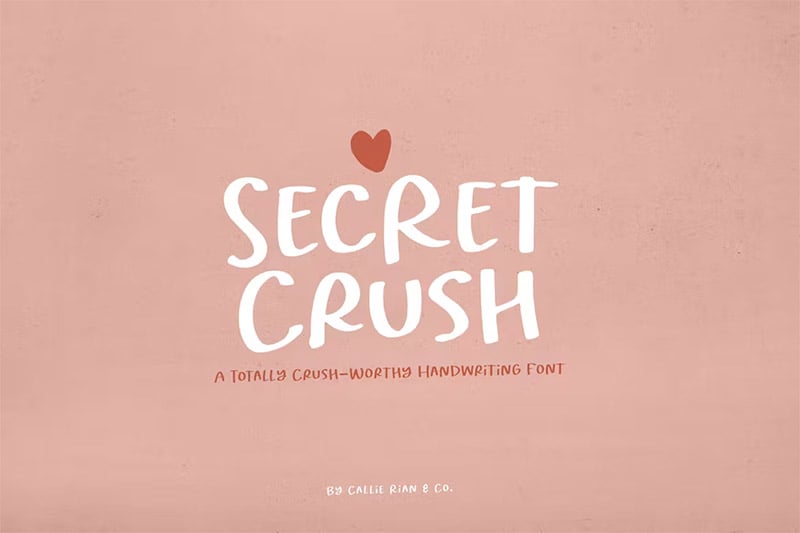
Secret Crush is a flirty handwritten sans-serif font that will add a sincere and authentic handmade look to your Cricut design. Use it to create stickers, quotes, product tags, labels, and more.
Wild Hearts
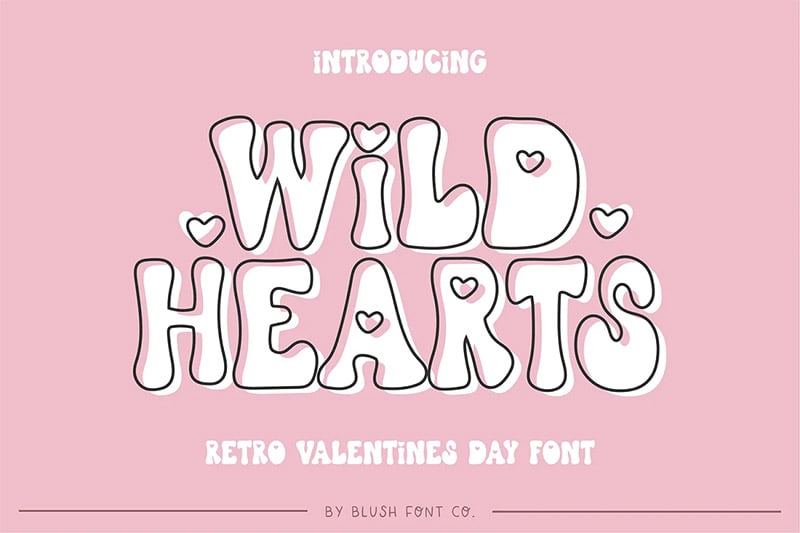
Looking for a font that’s a bit more playful? Wild Hearts is a quirky font that will add a fun, slightly retro vibe to your project! The bold letters give the entire text a groovy look and the cute heart accents add a sweet touch to top it all off.
Wanderlust
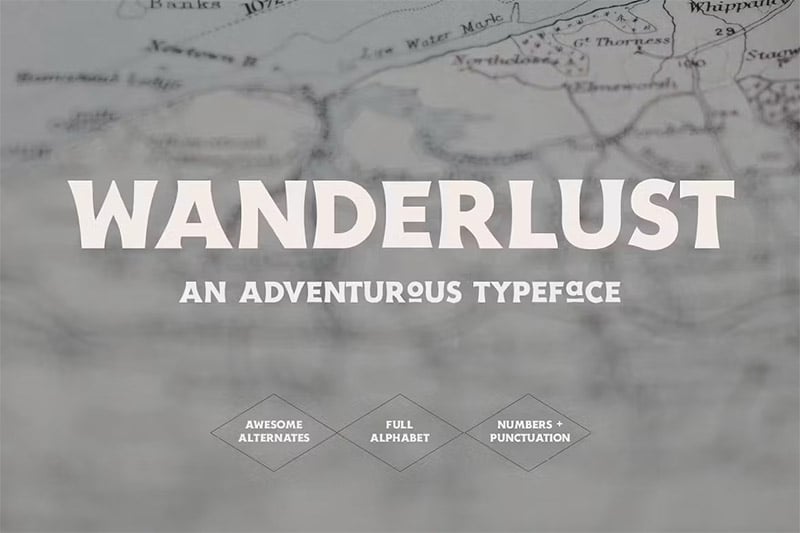
Wanderlust is a much more masculine sans-serif font with a bit of an adventurous spirit. Use the alternates to add extra detail to your text to make it really stand out.
Honey

We’re back with another cute writing font fit for casual, lighthearted designs. From graphic t-shirts to tote bags, the possibilities for creating simple designs that make a bold statement are endless.
Bekind

Bekind is a modern retro sans-serif font that will help you create a classy and upscale design. From labels and stickers to wall art and apparel design, this font will look stunning on anything you create with your cutting machine.
Crayon Marker

Get a little crafty when you use Crayon Marker on your designs! This is another writing style font that fits kids’ projects, like birthday cards, classroom signs, and wall art for a kids’ bedroom or playroom. It comes in four weights, but the heaviest weight will be the most ideal for Cricut cutting machines.
Super Vibes

Super Vibes is a groovy font that’s fun, bold, and fit for any retro-inspired design. If you’re using this font to cut designs with a Cricut or Silhouette machine, be sure to use the clean version of this font for the best results.
Antagonist
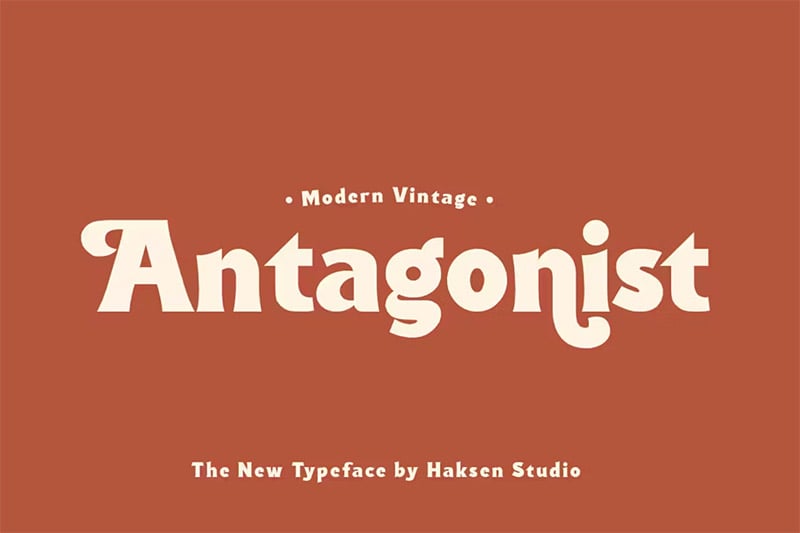
Here’s another bold and beautiful vintage-looking font to add to your list of favorites! This beautiful font pairs well with a simple sans-serif if your design needs a font combination. It looks equally stunning by itself in designs with short words or phrases. Use the stylistic alternates to give your text an elevated look.
Charlie Moon

Charlie Moon is a stylish handwritten signature font perfect for cute and casual projects that need a personalized touch. It would look adorable on kid-themed designs (like baby shower invitations or kids’ bedroom décor). You can also use it to create rustic-looking designs for women’s t-shirts, personalized home goods, casual wedding decorations, and more.
Body Pretty – Bold Script Font

This script font is an elegant writing style font ideal for modern upscale designs. Weddings, home decorations, personalized gifts, and handmade items: Whatever you use this font for, you’ll surely end up with a stunning final product.
Go To Farmhouse

Go To Farmhouse is an awesome font duo for any rustic or farmhouse-themed projects you may be working on. It comes with a handwritten script font and a handwritten sans-serif font that can be used together or separately to add a handcrafted look to your design.
Chunky Retro

We’re bringing back one more retro-themed font for your fun vintage-style designs! Chunky retro is a bold and smooth retro-style font with a unique shape and bold bubbly letters. The alternate characters will give your text that added extra flair it needs to bring your design to life.
Free Cricut Fonts
All of the fonts listed above are available for purchase and come with a commercial license, but the fonts listed below are free. It’s important to note that free fonts are generally only intended for personal use. Please check the license terms before downloading the free fonts.
If you’d like to use any of the free fonts for a commercial project, be sure to see if a commercial license is available for purchase separately. Sometimes, you can buy an additional license that permits commercial work.
Now, on to the fonts!
Nature Beauty

Nature Beauty is a Cricut-friendly font drawn up in a bold handwritten style. Use it to create inspirational quotes for your home office, personalize your own tumbler design, and more.
Amagh Demo

If you’re looking for a good free script font for a personal Cricut design, Amagh Demo is a good option. The handwritten strokes of each letter give it an authentic and personalized look, perfect for DIY wedding invitations, greeting cards, and other personal projects you may be creating.
Motley Forces

Motley Forces is a cute and casual font written in chunky bubbly letters. This is a good font to use for creating your kid-themed designs like birthday party or baby shower invitations, decorations for your kids’ room, or even labels and signs for your classroom.
Mouldy Cheese

This is another font that’s perfect for any playful or youthful design projects you need to create. Make a custom t-shirt design for your child (or a as a gift for someone else’s kid), make your own organization labels, create fun reward stickers…the options are endless!
Shooting Star

Shooting Star is a fun school-themed font perfect for DIY classroom cutouts and decorations. Of course, it can be used for any kid-themed design outside of the classroom too. Let your imagination do the work — the sky’s the limit when you use this font on your designs.
Start Using These Cricut Fonts Today
As you can see, there are a lot of amazing fonts that can help bring your next Cricut craft to life. Apparel design projects, home décor, paper crafts: Whatever you love to create, choosing the right font will ensure your final product looks its best.
Now that you know what you should look for when choosing your Cricut fonts (and you’ve had a chance to browse through this list and find your favorites), it’s time to start creating!
Simply download the fonts you like, add them to your Cricut Design Space, and let the cutting machine work its magic.
Happy crafting!


