What Does Your Website Say About You?
Here are 5 questions to ask yourself about the first impressions that are being created by your website.

Here are 5 questions to ask yourself about the first impressions that are being created by your website.

So how can we continue to stay engaged in our work? How can we reignite that creative spark we miss when we’re feeling discontent? Here’s 5 tips for you!

Both Illustrator brushes and Photoshop brushes can be extremely valuable resources. For this tutorial we will be creating Illustrator “art brushes.”

In this post we’ll link to 25 different tutorials that are excellent if you are looking to learn more about drawing or illustrating in Photoshop.
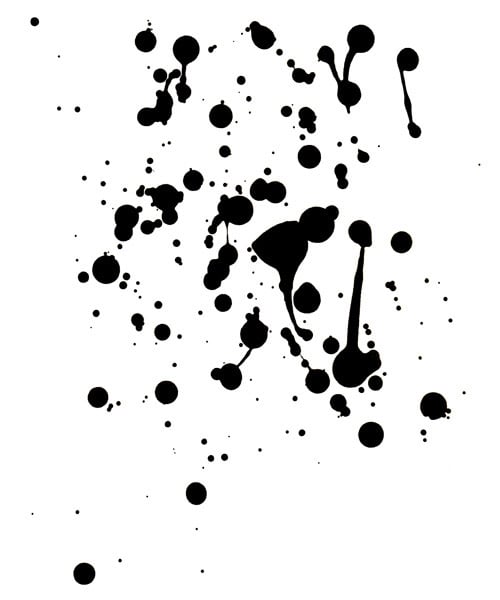
Here we will be covering the process of creating an ink splatter vector. The process is not very difficult and it should be easy to follow.

In this post I’d like to offer an introductory guide to wireframing for iOS apps, and specifically how this can be accomplished using Adobe Photoshop…

There are a number of magazines that cover various topics relevant to web and graphic designers. Here is a look at 12 magazines that may interest you.
Pixelmator is a popular image editor for Mac. In this post we’ll feature 45 tutorials for using Pixelmator, including a number of video tutorials.

WordPress is one of the best blogging platforms and CMS systems out. In this article we’ll look at one of the “deeper” areas of the system, the $wpdb class.

Spray pain effects are very commonly used in designs. In this tutorial we’ll create a spray paint vector that can be used in any number of different ways.
I’ve picked out a few examples that best demonstrate these SVG animation effects and how they can be applied to website layouts.

Creating buttons that keep the same style can be easy if you use Photoshop’s layer styles. Here’s a look at how you can create your own button layer styles.