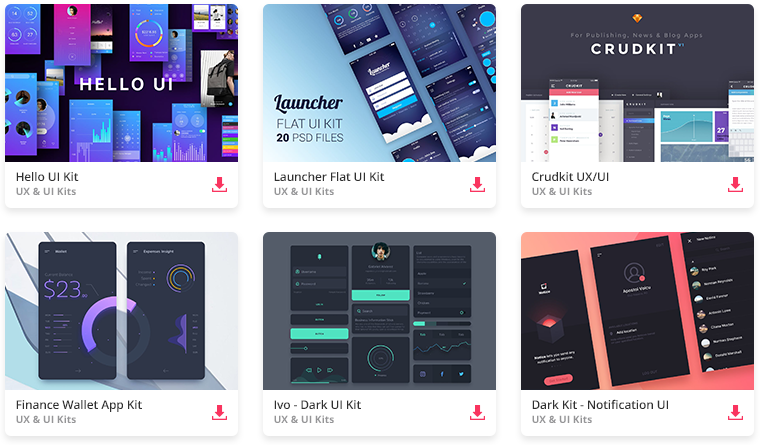30+ Inkscape Tutorials for Beginners and Beyond
This page may contain links from our sponsors. Here’s how we make money.
Inkscape is a free and open-source program for creating scalable graphics like logos, clipart images, diagrams, simple typography, elaborate vector illustrations, charts, and more.
Although not quite as powerful or feature-rich, it’s a popular alternative application to Illustrator. And, since the software is open-source, it has a thriving user community. Along with that large community, comes many helpful Inkscape tutorials.
If you’re looking to get into vector graphic design, or interested in learning a budget-friendly Illustrator alternative, give Inkscape a try!
The best way to master the program is by using it. So, to help you get started, we’ve rounded up some of the very best Inkscape tutorials we could find.
Inkscape Tutorials
Here, you’ll find more than 30 of the best Inkscape tutorials on the web. They range from beginner to advanced techniques, so depending on your level of experience with the software, there’s something for everyone on this list. These tutorials will help you build a strong foundation with Inkscape. Happy learning!
Basic Inkscape Tutorials
If you’re brand new to Inkscape, this is the tutorial you should start with. It covers all the basics for beginners, from navigating the canvas, creating & managing your documents, the toolbar, selection techniques, transforming objects, grouping, fill & stroke, alignment, and stacking order.

Inkscape Shapes Tutorial
The Shapes Tutorial demonstrates Inkscape’s four shape tools: Rectangle, Ellipse, Star, and Spiral. In this tutorial, you’ll learn how to create shapes. Plus creating rounded corners, slanting and rotating shapes, creating 3D compositions with shapes, gradient fills, segments & arcs, polygons, and so much more. This is a fun tutorial for beginners.

Bitmap Tracing Tutorial
One feature of Inkscape design software is its bitmap tracing tool that can create a vector path based on a bitmap image. This tool is really helpful for designers who are tasked with recreating old scanned artwork or logos from a small jpeg image. This tutorial will teach you how to use the bitmap tracing tool.

How to Convert Handwriting to Vector Art
This step-by-step tutorial goes through the simple process of converting your own handwriting sample into vector art in Inkscape. Once you see the tutorial, you’ll be surprised at just how simple it is! When you know how to create vectors of your handwriting, you can easily create your own lettering styles to use in your future designs.

How to Create and Apply Patterns in Inkscape
It’s extremely helpful in graphic design to know how to create your own patterns. This tutorial will take you through all the steps to make a custom pattern using Inkscape and then show you how to apply your newly created pattern to an object. You’ll also learn how to adjust the pattern’s size and placement within an object.

How to Create a Cartoon Rocketship with Inkscape
This is a step-by-step tutorial for beginners, but the finished graphic will look like it was done by someone with advanced skills. You won’t believe this cute cartoon rocket ship was created with only simple shapes like rectangles, circles, and a triangle. Learn just how easy it is to make nice lighting effects with this fun design.

How to Make a Marble Effect in Inkscape
There are many different ways to create a marble effect in Inkscape. This tutorial shows you how to do it using the Tweak tool and a custom color palette. You’ll also learn to Clip objects to keep your art neat and tidy. While this tutorial is fairly easy, it is geared toward intermediate Inkscape users who are already familiar with the basics of the software.

Create a Mosaic Using Voronoi Pattern in Inkscape
Voronoi patterns are found everywhere in nature — on the fur of a giraffe, on corn on the cob, in foam bubbles, the cells in a leaf, and even in a head of garlic. It’s really easy to recreate this pattern in Inkscape using the Voronoi Pattern tool. This tutorial will show you exactly how! Plus, you’ll learn how to use the multifunctional Tweak tool to colorize your pattern in varying shades.

Warping and Sculpting Fun in Inkscape
This fun tutorial is all about how to use the Tweak tool to warp and sculpt custom shapes. Sure, you could use other tools in Inkscape to freehand shapes, but the Tweak tool gives you a certain amount of control that you won’t get with freehand drawing. By the end of this tutorial, you’ll be able to create a pretty realistic-looking splat!

Calligraphy in Inkscape
Calligraphy is the art of making elegant handwriting. In Inkscape, the unique Calligraphy tool allows you to create beautiful, elegant handwriting — but the end result is fully scalable vector art! Plus, if you mess up, you can use the undo command. How cool is that? This Inkscape tutorial will teach you the basics of using the Calligraphy tool. For best results, use it with a pressure-sensitive drawing tablet and pen.

How to Create an Easy Geometric Aztec Pattern in Inkscape
As a graphic designer, you know how tedious it can be to create patterns — especially very busy or complicated designs, like those found in Aztec artwork. This Inkscape tutorial will teach you how to create a beautiful Aztec-inspired pattern using the Grids and Pen tools. You’ll also learn a couple of tricks — like duplicate — that will speed up the process and make pattern creation a breeze!

How to Make Vector Grunge
If you’ve ever wanted to add grunge to your vector design but didn’t have the vector art to do it, this is the tutorial you need. It turns out, it’s really simple to create intricate grunge shapes with Inkscape using the Trace Bitmap tool. This tutorial shows you exactly how to do it and even gives you a free download of the grungy image you need to start with.

How to Create a Vector Light Bulb Icon with Inkscape
Here’s an Inkscape drawing tutorial for more intermediate users. This one goes through all the steps to draw a vector light bulb icon that follows the Tango Desktop Project guidelines for icons. You’ll use the Bezier Curves tool, combine paths, split paths, fill & stroke, gradient, opacity, rotate, convert object to path, and more.

Fill in Images with Color in Inkscape
If you’re wondering how to add color in Inkscape, then check out this quick and easy tutorial for beginners. Using the Fill Bounded Areas tool, Inkscape can color in a PNG file, a JPG, and even PDF files. This tutorial will take you through the steps to do it. You can even add gradients and highlights to the sections of your coloring page, and this tutorial will show you how to do that, too.

Create a Vector Portrait from a Photo in Inkscape
This video tutorial shows you everything, step-by-step, that you need to know to create a vector portrait. This is a very in-depth tutorial for beginners that will make you look like a pro! You’ll learn how to create layers, draw with the Bezier Curves tool, create guides, duplicate, group objects, flip objects, add gradients, change object order, opacity, and much, much more!

Using Layers and Blend Modes in Inkscape
Once you’ve learned the basics of Inkscape and are ready to create more elaborate designs, the next thing you’ll need to learn is how to use Layers. Otherwise, you’ll probably find yourself getting frustrated when it comes to selecting objects. This tutorial goes over the Layers menu and how to use it. Plus, it explains Inkscape’s various Blend Modes — Multiply, Screen, Darken, and Lighten.

Create an Adorable Hedgehog with Basic Tools in Inkscape
This beginner-friendly tutorial teaches you how to create a cute vector hedgehog. It may look like it was created with complicated objects but the entire illustration is drawn using basic shapes! By the end of the tutorial, you’ll know how to align & distribute, convert and object to a path, use custom tapered lines, add shading, use the Spray tool, and more. This is a fun tutorial that will teach you some neat new tricks that you can use for creating your own cartoon character or other cute baby illustration.

How to Illustrate a Saw Blade with Inkscape
We’ve gone from a cartoon vector tutorial straight to metallic-looking saw blades! See how versatile Inkscape is? This is another tutorial for beginners. You’ll learn to create this shiny disc saw blade using rectangles, triangles, and circles — all basic shapes. You’ll even learn how to make it look like the blade is spinning.

How to Create Gradient Fills and Strokes in Inkscape
Gradients in Inkscape can be somewhat overwhelming and confusing to figure out. Fortunately, there’s a tutorial for that! This beginner’s tutorial is chock full of tips and tricks for the Gradient Editor and Gradient Tool. You’ll learn how to apply gradients to objects, fills, & strokes, learn the different styles of gradients, create one gradient with multiple objects, add multiple colors to a gradient, and create a repeating gradient.

Use Inkscape to Create a Pair of Sunglasses with Ease
Here’s a fun tutorial for summer…or for those dreaming of summer! It’s got some beginner’s methods, like drawing simple shapes. But, it also teaches some more advanced tools and techniques such as path operations. This tutorial is geared toward the user who knows the basics of Inkscape and is ready to dive in and learn more complex things.

How to Create Decorative Borders in Inkscape
Every graphic designer knows the importance of a great border. Lucky for you, there are many different ways to create borders in the Inkscape Graphic Editor. This tutorial will show you how to do it using basic shapes and Path tools. Throughout this tutorial, you’ll learn how to use the Division tool, duplicate, rotate, fill & stroke, and create & edit gradients.

How to Generate QR Codes in Inkscape
Because of the COVID-19 pandemic, QR codes have gained in popularity, allowing people to quickly access information on their phones without the need to physically touch brochures and menus. Did you know Inkscape had a QR Code generator? This tutorial will take you step-by-step through the process of creating your own QR code. It explains all of the options and advanced settings you have available to you within the software. This is a fantastic tutorial for anyone who needs a free QR code for their business!

UNLIMITED DOWNLOADS: 50+ Million UI Kits & Design Assets
How to Create a Geometric Style Logo in Inkscape
Okay, for our more advanced users — here’s one for you! This tutorial teaches you how to make a geometric-style logo. Creating 3D objects requires knowledge of vector tools in Inkscape. While this isn’t a very complex object, there are a lot of crucial steps. You’ll use Align & distribute, fill & stroke, colors, gradients, strokes, opacity, snapping, duplicating, and lots of path manipulation.

Postage Stamps in Inkscape
If you can dream it, you can draw it in Inkscape. This tutorial is all about postage stamps — specifically, how to create the white perforated edge of a stamp, the thing that makes a stamp look like a stamp. In this beginner’s tutorial, you’ll learn three ways to do that: how to create a pattern along a path, how to create tiled clones, and how to align & distribute.

Design a Simple Retro Badge Logo in Inkscape
If you’re wondering how easy it might be to create a logo using the open-source vector graphics editor Inkscape, then you’ll want to check out this video tutorial from Davies Media Design. Here, you’ll learn how to make a logo in a retro badge style of design — no Adobe Illustrator needed!

How to Make a Pie Chart in Inkscape
A pie chart is a simple, circular graphic that quickly shows percentages in a visual way. Pie charts are useful in marketing for helping display information quickly. You can easily create two-dimensional and even 3D pie charts using the drawing tools in Inkscape. This tutorial will take you through each simple step to make 2D and 3D pie charts.

How to Create a Pixel Heart with Inkscape
In this fun tutorial for intermediate users, you’ll learn how to create a three-dimensional heart shape that looks as if it’s made out of pixels using the design program Inkscape. This may seem very specific, but you’ll learn simple tricks and skills in this tutorial that you can use to create endless 3D objects. Skills you’ll use in this tutorial include: creating starts and polygons, opacity, snap to cusp, duplicate, path manipulation, and more.

How to Turn a Picture Into an SVG for Cricut
Cricut users — do you have a picture you want to convert into a file you can use with your Cricut? Inkscape can help you do that! And this tutorial will show you how, using fun floral designs as an example. It will go over what an SVG file is, why you would want to use one, and then tell you how to download the file for your Cricut, too. If you’re planning to craft with Cricut, this is the tutorial for you.

Fun Tricks with Inkscape’s Polygon Tool
Did you know you can use the Polygon Tool in Inkscape to create everything from stars to hearts to flowers and even more complex shapes like mandalas? In this must-do tutorial for beginners, you’ll learn all about the Polygon tool. Pick up some neat tricks that you can use in all of your designs.

Using and Modifying Brush Strokes in Inkscape
If you’re a beginner to Inkscape, you may not realize how robust the Brush Strokes or Calligraphy tool actually is. It doesn’t seem like there’s much to it, but once you take this tutorial, you’ll learn all the tips and tricks to get beautiful results with your brush strokes. This tutorial will show you many of the options available for brush strokes including thinning, positive thinking, negative thinning, fixation, angle, tremor, wiggle, tracking, and mass. See? There’s a lot more to the brush than you thought!

Rubber Stamp in Inkscape
Here’s a quick and easy lesson for beginners on how to give a vector graphic a rubber stamp look using Inkscape. This is an extremely useful tutorial, with skills you may find yourself using over and over again. The rubber stamp look is quite popular in graphic design. You’ll be surprised at just how simple it is to create.

Final Thoughts on Learning Through Inkscape Tutorials
When you open Inkscape for the first time, there are so many tools and techniques to learn, it can be overwhelming. That’s where all these great Inkscape tutorials come in handy!
From learning the simple basics to more advanced illustration techniques, no matter where you are on the spectrum of Inkscape users, you’re sure to find a tutorial here that will teach you something you didn’t know. You’ll love learning this powerful free design software through this roundup of Inkscape tutorials.