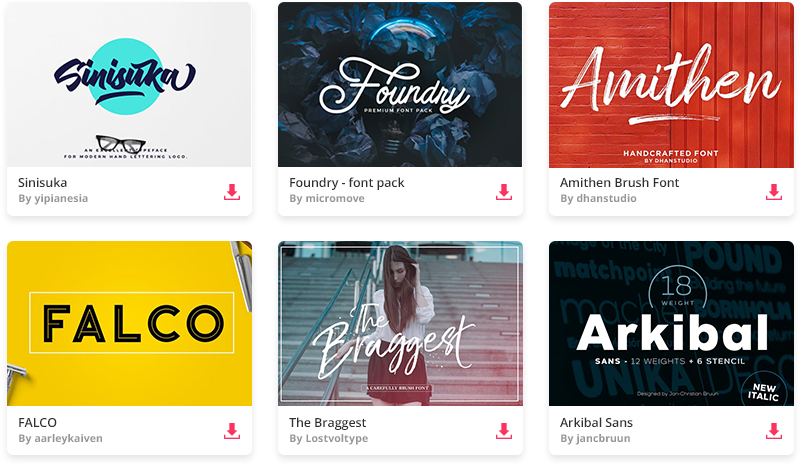What are Photoshop Gradient: Free Gradients For Photoshop
This page may contain links from our sponsors. Here’s how we make money.
What are Photoshop Gradients?
A Photoshop gradient is an effect in which one color, shade, or brightness level fades into another. Gradients are commonly used in web and graphic design and can also be used in photo editing.
Gradients range from a simple linear change from one color to another to multiple colors combined in varying shapes or patterns. Aside from linear gradients, you can create radial, diamond, reflected, and angular gradients in Photoshop.
A large collection of gradient presets will allow you to try new effects quickly, speeding up your design process. Of course, there will be times when you want to create your own gradients, but a preset library can be an effective tool. You’ll find plenty of free Photoshop gradients on this page.
Color trends change regularly, so it’s nice to have a large library of gradients to keep your projects from looking outdated.
Popular Gradients
These free packs can be added to your preset libraries to give you a diverse, easily accessible collection of gradients that can add a lot to your designs, illustrations, or photos.
Here, you’ll find packs that include more than 5,000 individual gradients, all for free download.
All of the resources in this section come in .grd format. This is the file format for Photoshop gradient presets. You’ll need access to Photoshop to use these files.
80s Photoshop Gradients (150)
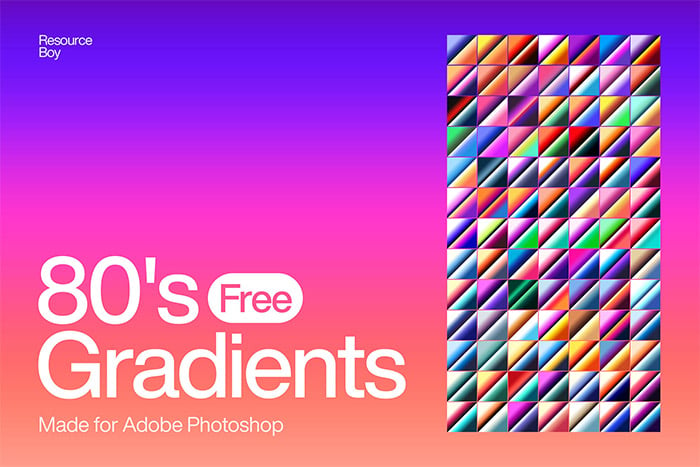
Sky Gradients (200)
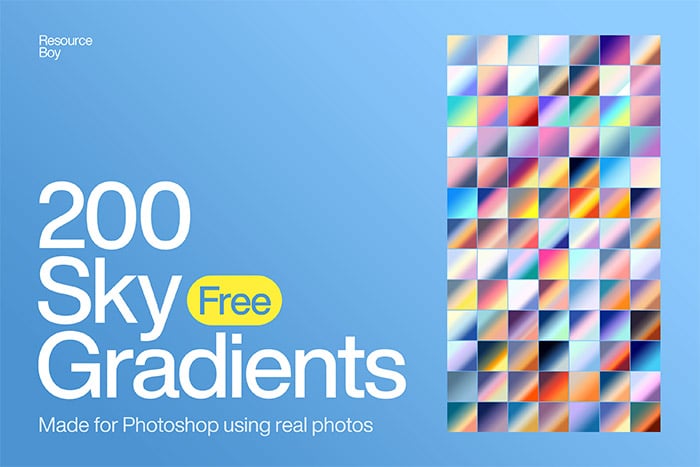

Sky Gradients (7)

Sky Gradients (11)


Photoshop Gradients (400)
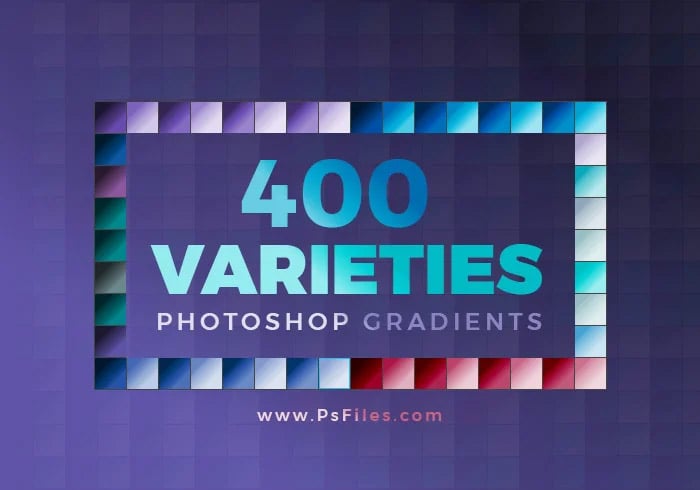
Photoshop Gradient Varieties (208)
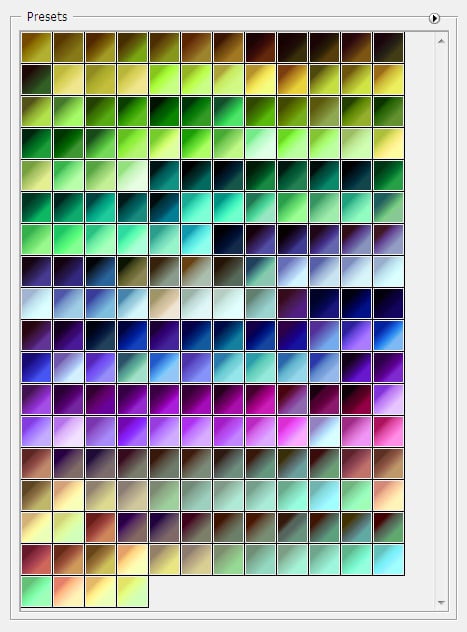
Duotone Gradients (40)

Duotone Gradients (200)

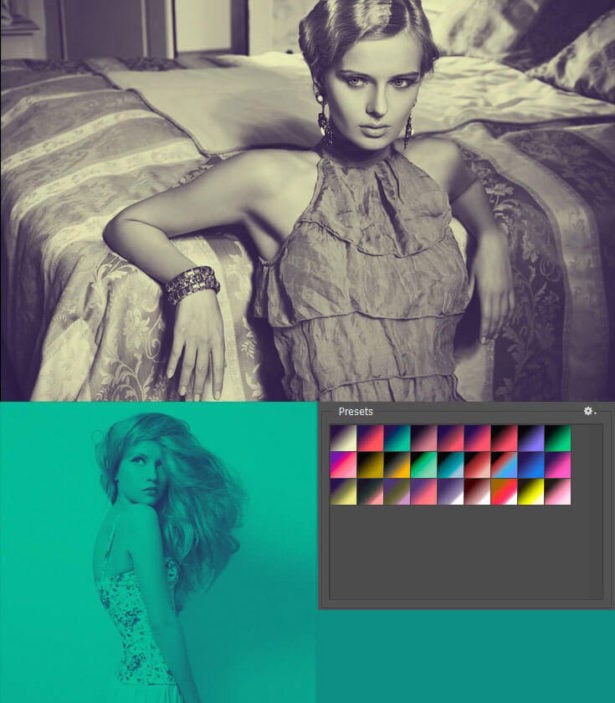
Blue Gradients (200)
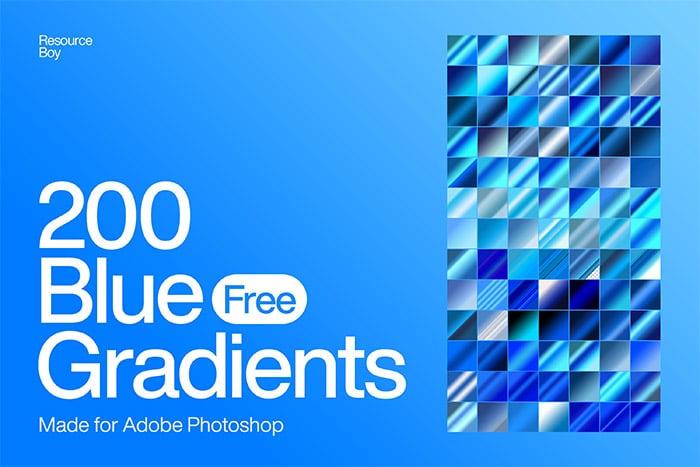
Gold Gradients (200)
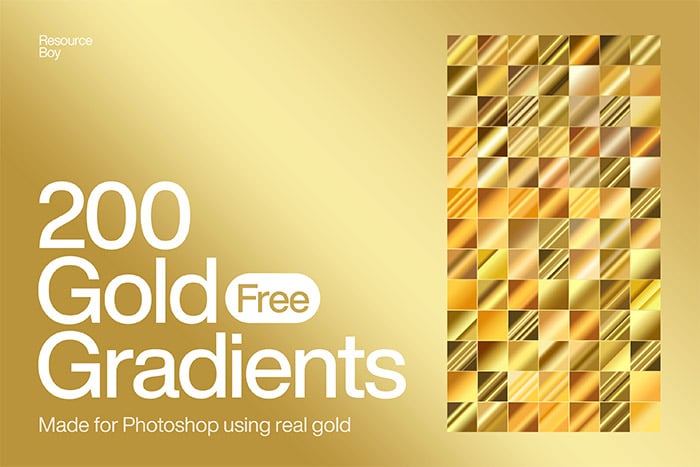
Rose Gold Gradients (200)
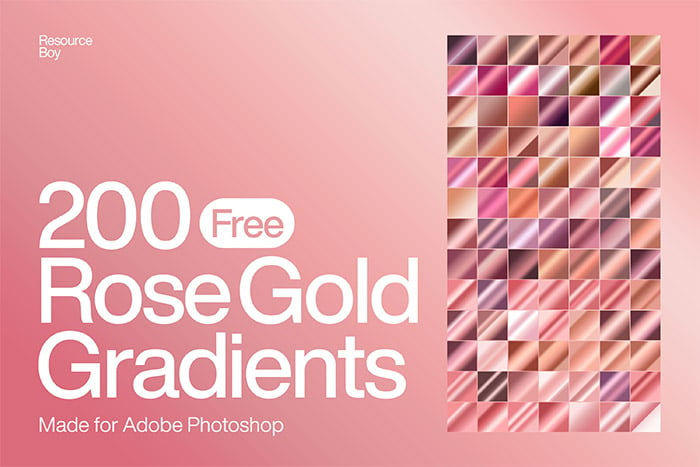
Silver Gradients (200)
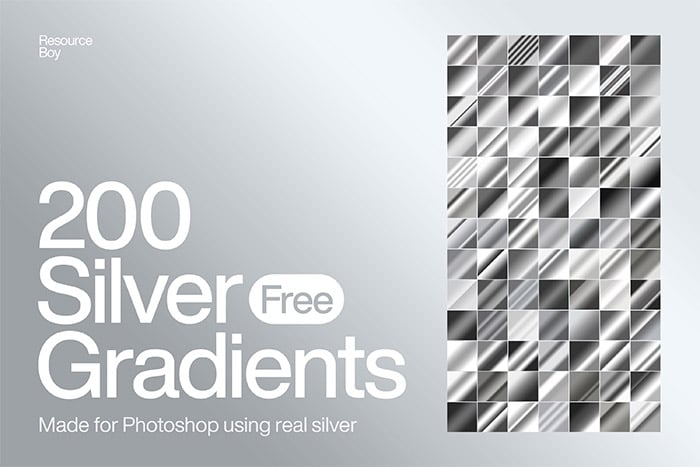
Free Gradient Maps (160)

Photoshop Gradient Maps (200)

Floral Gradients (32)
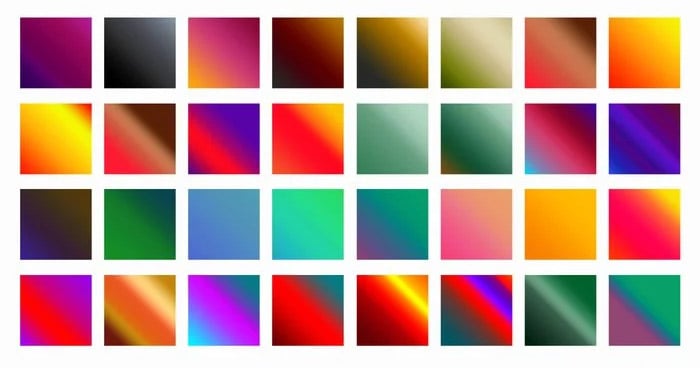
Free Photoshop Gradient Pack (300)
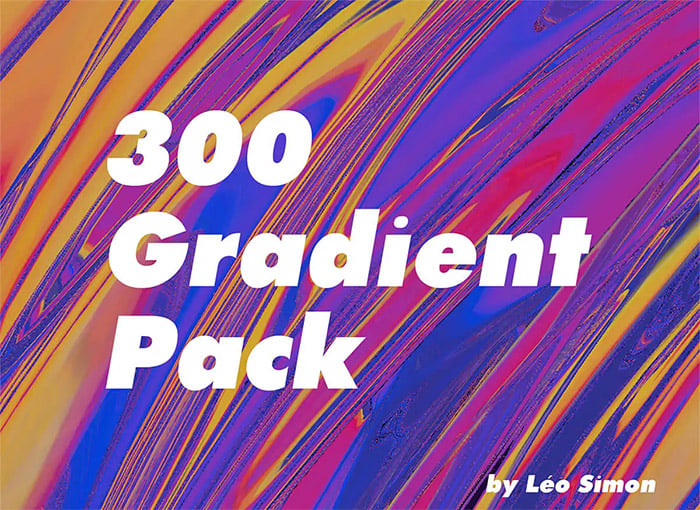
Free Gradient Pack (300)
Vibrant and fresh gradients with a modern feel.

Stunning Gradients (40)

Beautiful and Versatile Gradients (300)

Fruity Gradients (15)


Pastel Gradients (12)

UI Gradient Styles (150 gradients)
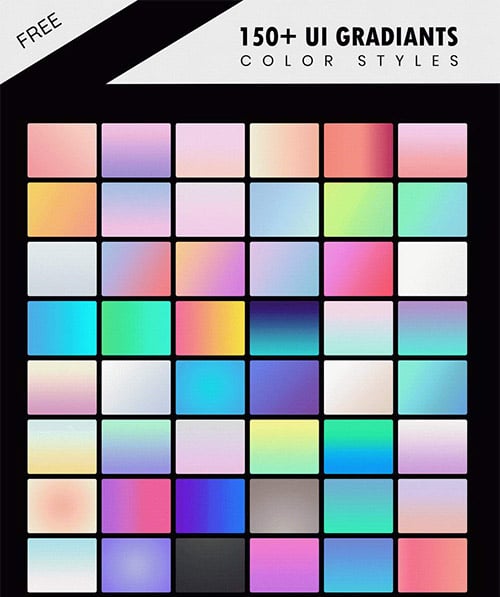
Free PS Gradients (100+)
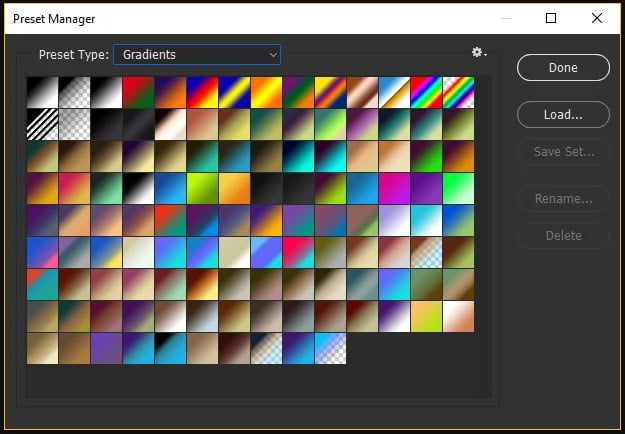
Gradients (43)
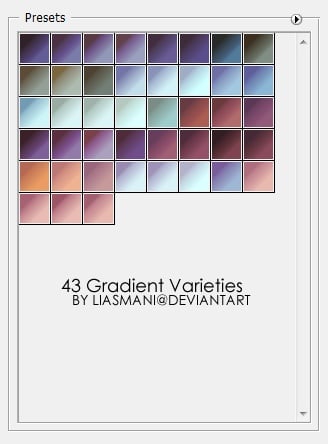

Gradient Backgrounds
The resources in this section are not Photoshop gradient preset files. Instead of .grd format, these are large background images in JPG or PNG format. These pre-designed gradient backgrounds may come in handy.
Gradient Backgrounds Vol. 1 (1,000)

Gradient Backgrounds Vol. 2 (1,000)

Free Mesh Gradient Collection (100)
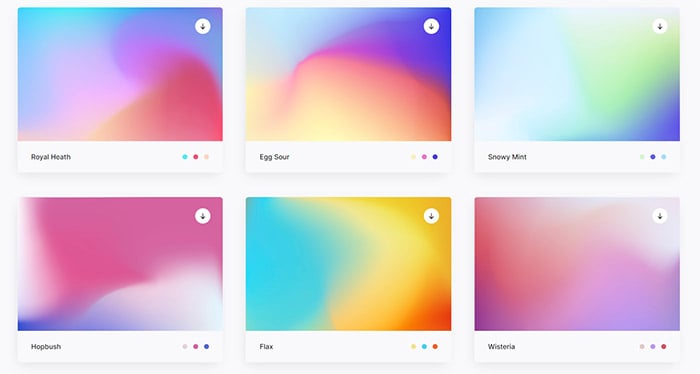
Pink and Blue Gradient Backgrounds (15)
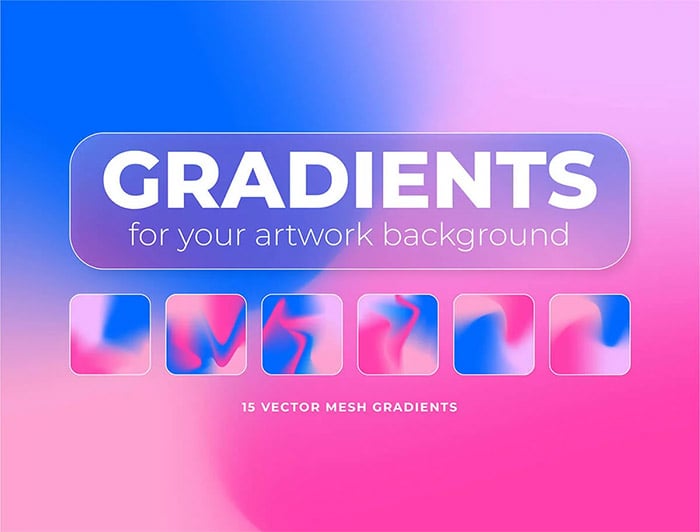

How to Create a Gradient in Photoshop
Photoshop comes with a library of pre-installed gradients categorized by color or style. You can customize any of these or create your own with the gradient tool. This is how you can create linear, radial, angled, reflected, or diamond-styled gradients.
You can do this by selecting the gradient tool, selecting the colors you want (or choosing a preset), and dragging the mouse in the gradient direction to apply it. You can also make a few other customizations to achieve the right kind of contrast throughout the image.
Ways to Apply Gradients in Photoshop
There are several different ways you can add gradients to your designs and photos, including:
- The Gradient Tool
- Gradient Adjustment Layers
- Gradient Maps Adjustment Layers (great for photo editing)
- Gradient Overlays (in the layer styles)
With some creativity, you can use a Photoshop gradients free download from this page in many different ways.
Frequently Asked Questions
A .grd file is a Photoshop gradient preset file. You can use gradient presets to quickly create backgrounds for your designs or to apply effects to photos using the gradient or gradient map tools.
Photoshop allows you to create five different types of gradients: linear, radial, diamond, reflected, and angular.
You can either create your own or install a Photoshop gradient download from another site. On this page, you’ll find packs containing more than 5,000 gradient presets you can download and install.
Conclusion
Gradients for Photoshop can help you quickly create the specific look or effect you’re after. There are many different types of pre-made gradients available that you can download for use in your own work. With the resources showcased in this post, you’ll have plenty of gradients in your arsenal.
For more design resources, please see: